Microsoft Project 2021 vs 2024: Complete Comparison

Introduction: Why Compare Microsoft Project 2021 vs 2024?
Project management is at the core of modern business success. From IT development to construction and healthcare, organizations need software that delivers clarity, efficiency, and collaboration. Microsoft has long been a global leader in this field, with Microsoft Project serving as the flagship tool for decades.
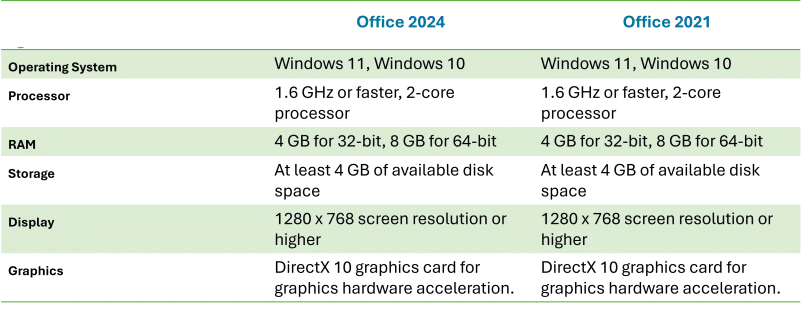
Microsoft Project 2021: A Quick Overview
Released in late 2021, Microsoft Project 2021 Professional is a robust desktop project management tool. It’s built for organizations needing:
Advanced Gantt charts and scheduling.
Resource management across multiple projects.
Reporting and analytics with Excel and Power BI integration.
Offline desktop control with the option to connect to cloud services.
It’s offered as a perpetual license (one-time purchase), making it attractive for organizations that don’t want ongoing subscription costs.
Microsoft Project 2024: What’s New?
Microsoft Project 2024 builds on the foundation of 2021 but emphasizes:
Deeper cloud integration with Microsoft 365 and Project Online.
AI-powered task automation for scheduling and risk detection.
Enhanced collaboration through Microsoft Teams integration.
Modernized interface with accessibility improvements.
Hybrid project management support (Waterfall + Agile).
Unlike 2021, Project 2024 leans more heavily into subscription licensing, aligning with Microsoft’s cloud-first strategy.
Differences Explained
1. Deployment Model
2021: Desktop-first, great for offline users.
2024: Cloud-first, ideal for remote , global teams and desktop
2. Artificial Intelligence (AI) Features
2021: Limited automation.
2024: Predictive scheduling, automated risk alerts, and resource optimization.
3. Collaboration & Teams Integration
2021: Strong integration, but secondary.
2024: Teams integration is central, allowing real-time project updates in chat.
4. Licensing Flexibility
2021: One-time purchase still available.
2024: Subscription-only for most users, aligned with Microsoft 365.
Benefits of Microsoft Project 2021
Cost Savings: One-time license avoids recurring fees.
Offline Functionality: Great for secure environments.
Stability: Mature software with fewer bugs post-release.
Benefits of Microsoft Project 2024
AI-Powered Efficiency: Smarter scheduling and automation.
Collaboration-First: Designed for distributed and hybrid teams.
Future-Proof: Continuous updates with subscription plans.
Hybrid Project Management: Supports both Agile and Waterfall methods seamlessly.
Who Should Choose 2021 vs 2024?
Stick with 2021 if:
You prefer a one-time purchase license.
Your organization values offline project management.
You operate in industries with strict data security requirements.
Upgrade to 2024 if:
You’re a remote-first or hybrid team.
You want AI-driven automation.
Your company already uses Microsoft 365 subscriptions.
You need future-ready scalability.
Support & Warranty Considerations
Both versions come with Microsoft Support and warranty coverage, but the models differ:
2021: Warranty tied to perpetual license; updates are limited.
2024: Ongoing updates and extended support included with subscription.
Microsoft Project vs Alternatives (Asana, Monday.com)
While Microsoft Project excels in enterprise-grade complexity, Asana and Monday.com appeal to SMBs and agile teams with:
Asana: Intuitive task tracking, flexible workflows, and ease of use.
Monday.com: Customizable boards, integrations, and a modern UI.
Microsoft Project: Enterprise-grade scheduling, resource forecasting, and compliance.
Benefits of Sticking with Microsoft Project 2021 (LTSC)
Predictable IT planning thanks to fixed update cycles.
Lower long-term costs with no subscription fees.
Offline deployment for secure industries (finance, defense, healthcare).
Compliance-ready environments benefit from stability.
Extended support lifecycle ensures minimal disruption.
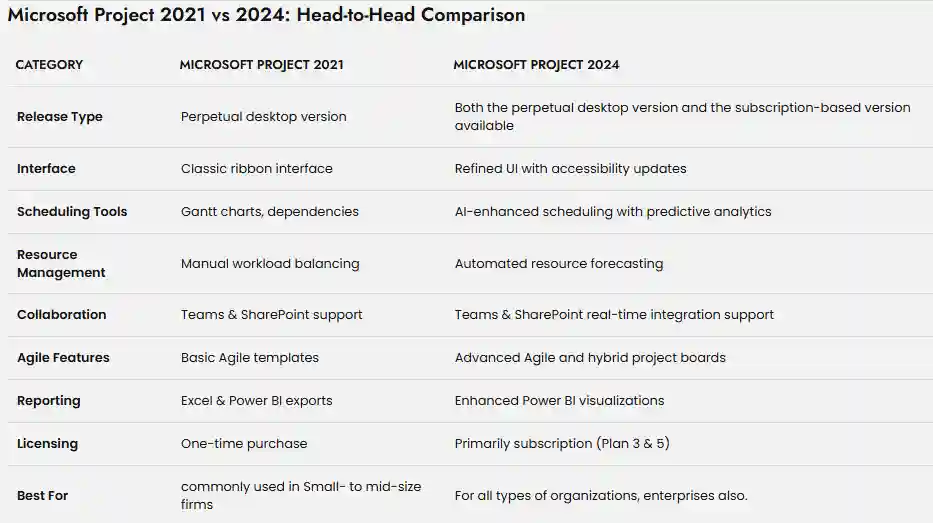
Frequently Asked Questions (FAQs)
Yes, if you need cloud integration, AI tools, and advanced collaboration. Project 2021 remains great for offline or cost-conscious users.
Yes, as a perpetual license through Microsoft and trusted resellers.
Yes, but Project 2024 offers enhanced hybrid Agile + Waterfall support.
Microsoft Project 2024—it was designed with Teams as a central hub for collaboration.
Yes, it’s cloud-first. Offline use is limited compared to Project 2021.
Yes—Project 2021 introduced performance improvements and features worth adopting.
It’s a Long-Term Servicing Channel version offering stability, security, and predictable update cycles.
Conclusion: Which Microsoft Project Version is Right for You?
The choice between Microsoft Project 2021 vs 2024 depends on your organization’s size, infrastructure, and collaboration needs.
Choose 2021 if you need a stable, one-time purchase, desktop-focused tool.
Choose 2024 if you want AI-driven, cloud-first, future-proof project management.
No matter which you choose, Microsoft Project remains a powerful ally for delivering projects on time and within budget.
