Microsoft Project Training & Certification Guide

Introduction: Why Microsoft Project Matters for Project Leaders
In today’s fast-paced business environment, project managers who can juggle time, resources, costs, and risks effectively are in high demand. That’s where Microsoft Project (often called MS Project) becomes a game-changer. Though Microsoft has officially retired the traditional MS Project certification exam, the need for formal training remains stronger than ever.
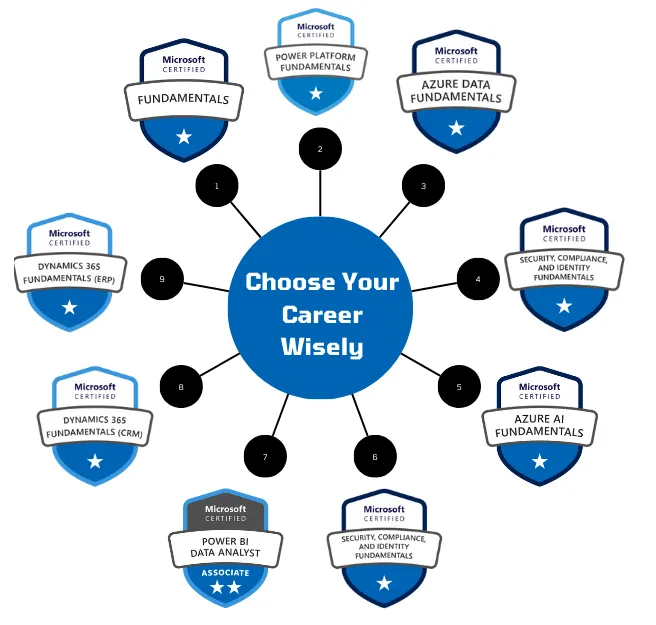
Understanding Microsoft Project: What It Is & Why It’s Valuable
1.1 What Is Microsoft Project?
Microsoft Project is one of the most widely used project management software applications, developed by Microsoft, to plan, execute, and monitor projects. It allows project managers to create schedules, allocate resources, maintain budgets, and track progress against baselines.
Some core capabilities include:
Gantt charts, task lists, dependencies, and milestones
Resource definitions with calendars, cost rates, and availability
Dynamic scheduling, cost roll-up, and resource leveling
Reporting and dashboards for stakeholders
Integration with Office 365 / Microsoft ecosystem (Excel, Power BI, Teams, SharePoint, etc.)
Because of its maturity and support, MS Project is often adopted in medium-to-large organizations as the standard PM tool. When wielded well, it can significantly reduce manual errors, improve forecasting, and increase visibility across a project portfolio.
1.2 Why Training Still Matters (Despite Certification Retirement)
Yes, Microsoft has retired the official “MS Project certification exam (Exam 74-343)” as of July 31, 2019. That said, training remains extremely valuable:
Demonstrating competence — Organizations expect project managers to show proficiency, often through training credentials, case studies, or proof of performance.
Staying current — The tool continues evolving, especially in its interactions with cloud and Microsoft 365 features.
Practical skill mastery — Knowing all the “hidden tips” and advanced features helps you go from amateur to expert faster.
Bridging to PMP skills — Many MS Project concepts overlap with PMI’s PMBOK methodologies, so training offers a pathway to more formal project management certifications.
In short, even without a formal “Microsoft Project certification badge,” you can still gain credibility, efficiency, and insight through structured training.
2. Microsoft Project Training Pathways: What to Look For
There are several modes of training, each with pros and cons. The key is choosing one that fits your learning style, schedule, and budget.
2.1 Training Formats
FormatProsConsWho It’s Good ForLive instructor-led (virtual or in-person)Direct interaction, Q&A, accountabilityHigher cost, fixed scheduleLearners who prefer structure & guidanceSelf-paced video coursesFlexible, repeatable, often lower costRequires self-discipline, less feedbackBusy professionals, asynchronous learnersBlended / hybridCombines structure + flexibilityMay require coordinationThose looking for “best of both”Workshops / bootcampsIntensive immersion, practice projectsTime-intensive, relatively steep costCareer jump-starters or those accelerating quickly2.2 Key Criteria for Quality Training
When you evaluate training programs, ensure they offer:
Real-world, hands-on exercises
Content aligned with industry best practices.
Instructor(s) with strong project management backgrounds
Case studies or capstone projects
Assessment / milestone quizzes
Support (Q&A, forums, mentorship)
Certification of completion (even if not a Microsoft-issued cert)
Lifetime access or updates
2.3 Example Training Programs
Udemy: Complete Microsoft Project Training & Certification
A very popular course that connects MS Project.TechCanvass MS Project Training & Certification
Offers basic to advanced modules, hands-on demo, and flexible learning.MPUG MS Project Practitioner Course
A reputation-based provider offering practice-as-you-learn training for MS Project.IIL Microsoft Project Courses
Provides training in on-demand, virtual, and in-person modes.PMI / CCRS Course: MS Project 2019 & Project Online Desktop Essentials
Ideal if you're integrating with PMI-based project management practices.
By choosing from such trusted providers, you ensure your investment yields real returns.
3. Feature Deep Dive: Microsoft Project Key Modules & Skills
In this section, we walk through the core features and how mastering them empowers you as a project leader.
3.1 Creating Work Breakdown Structure (WBS) & Project Setup
Define phases, deliverables, tasks, and milestones
Break tasks into subtasks and set dependencies.
Configure task types (fixed duration, fixed work, fixed units)
Set constraints (Start No Earlier Than, Finish No Later Than, etc.)
3.2 Planning & Task Management
Enter durations and link tasks
Apply lead and lag times
Use recurring tasks where needed
Explore the different views: Gantt, Network, Calendar, Task Sheet
3.3 Resource Assignment
Create resource sheets (work, material, cost resources)
Assign rates, calendars, availability
Use a shared resource pool across projects
Monitor resource workload, avoid overassignments
3.4 Cost Management & Budgeting
Roll up costs from resource assignments
Track baseline vs. actual cost
Forecast cost variances
Use earned value analysis (EVA) to evaluate performance
3.5 Tracking & Monitoring
Establish baselines to measure against
Enter actual work, % complete, remaining work
Update project progress and variance
Use tracking Gantt, Earned Value views
3.6 Advanced Scheduling & Leveling
Leverage resource leveling to resolve conflicts
Use manual vs. automatic scheduling
Optimize critical path to shorten project durations
Use constraints and slack (float) to control flexibility
3.7 Reporting & Dashboards
Create built-in reports: task, cost, resource, milestone
Use custom reports with filters and graphics
Export data to Excel, Power BI, or SharePoint
Dashboard views for executives
3.8 Integration & Automation
Data import/export with Excel and SQL
Use SharePoint / Teams integration
Automate tasks using macros or Power Automate
Use APIs or Power BI connectors
Mastering these functional modules positions you to leverage MS Project in real-world scenarios optimally.
4. Benefits of Microsoft Project Training & Proficiency
Understanding features is one thing; seeing the value is another. Here are the tangible benefits—mapped to career and organizational impact.
4.1 Career Advantages & Competitive Edge
Stronger resume credentials — Even if Microsoft no longer issues exam-based certification, training with credible institutions gives you a verifiable credential
Higher salary potential — Advanced project managers often command premium compensation
Better job prospects — Many firms list MS Project competency as a prerequisite for project manager roles
Greater authority in teams — You become the go-to authority on complex scheduling and resource management
Cross-functional mobility — Skills translate into IT, engineering, construction, marketing, operations
4.2 Organizational & Project-Level Gains
Fewer manual errors, better forecasting — Automated cost roll-ups and scheduling reduce mistakes
Enhanced transparency for stakeholders — Reports and dashboards improve visibility
Improved resource allocation — You avoid bottlenecks and avoid overburdening staff
Optimized project outcomes — You're more likely to hit milestones, budgets, and deadlines
Scalability — Manage multiple projects or portfolios with consistent practices
4.3 Synergy with Formal Project Management Certifications
This is where Microsoft Project training shines in connection with PMP (Project Management Professional) certification (and even CAPM). Many MS Project concepts map to PMBOK® domains like schedule management, resource management, and cost control.
For instance:
When you build a WBS in MS Project, you are exercising the same skill you’d be tested on in PMP’s Planning domain.
Using resource leveling and earned value aligns with PMP’s Resource and Cost Management knowledge areas.
Reporting and stakeholder tracking overlaps with PMP’s Stakeholder and Communications domains.
Thus, training in Microsoft Project becomes a practical bridge to acing PMP-related tasks, not just theory.
5. How to Incorporate MS Project Training into PMP Preparation
If your goal is to become a certified PMP, here’s how you can strategically integrate Microsoft Project training into your preparation.
5.1 Understand the PMP Exam Structure & Requirements
You must earn 35 contact hours of formal project management education (often via an authorized training provider) to qualify for the PMP exam.
The PMP exam content is structured around five domains (Initiating, Planning, Executing, Monitoring & Controlling, Closing) and includes tasks in people, process, and business environment.
Use the PMP Examination Content Outline as your guide.
By selecting a training provider that offers both MS Project modules and PMP-oriented modules (or selecting parallel courses), you can count portions of your training hours toward PMP eligibility.
5.2 Suggested Learning Sequence
Foundational PM Concepts + PMP Theory
Study PMBOK® Guide, Agile Practice Guide, and other baseline resources.
→ Helps you understand the theory before applying via tool.MS Project Fundamentals Training
Courses such as “MS Project Fundamentals” help solidify scheduling, resource, and baseline skills.Hands-On MS Project Practice
Build mock projects mirroring PMP sample scenarios (schedule a change request, mobilize resources, manage variance).PMP Exam Prep
Use simulators, practice tests, brain dumps, and flashcards.Simulate Tool + Theory Integration
As you work mock PMP questions, try replicating the scenario in MS Project (e.g. insert cost, assign resource, view variance).Review & Reinforce Weak Areas
Use your MS Project dashboard views to analyze where projects diverged—then revisit those PMP domains.
5.3 Benefits of This Integrated Approach
Deeper recall — Tools help reinforce theory through visual, interactive behavior
Higher confidence — You'll be familiar both with tasks and how to model them
Better retention — Doing is more memorable than reading
Exam edge — You’ll be skilled in scenario-based situational tasks
You will find that questions in the PMP exam that reference schedule compression, resource constraints, cost variance, or stakeholder communication will be less abstract when you’ve seen analogous situations in MS Project.
What “Certification Path” Means in the MS Project Context
When we talk about “Microsoft Project certification paths,” we’re referring to structured training and credential sequences offered by third-party providers, often with tiers (beginner → intermediate → advanced) and assessment components. Here’s what such a path typically comprises:
Foundational / Introductory certificate — covering basic navigation, scheduling, tasks, dependencies
Intermediate / Practitioner certificate — adding resources, cost, tracking, leveling
Advanced / Masterclass / Portfolio-level certificate — integrating multi-project tracking, reporting, automation
Capstone / real-world project / case study — applying to a real or simulated project.
Feature Deep Dive: What You Gain from Training & Certifications
To evaluate any training path, you should examine what features (skills, knowledge, capabilities) it imparts. Below is what top-tier MS Project training should offer — and how those features align with career impact.
Core Modules & Skills
Project setup & structure
Creating a project file, setting start/end dates, calendars
Defining WBS, milestones, dependencies
Task & scheduling logic
Types of tasks (fixed duration, fixed work, fixed units)
Leads & lags, recurring tasks, constraints, dependencies
Resource management
Resource types (work, cost, material)
Calendars, availability, cost rates
Shared resource pool and conflict resolution
Cost and budget management
Baselines, actual vs. planned cost
Earned Value (EVA) metrics
Forecasting overrun or underrun
Tracking and variance analysis
Progress updates, % complete, remaining work
Variance (schedule, cost)
Performance indicators (SPI, CPI)
Advanced scheduling & leveling
Manual vs. automatic scheduling
Resource leveling to resolve overallocations
Critical path compression (fast tracking, crashing)
Reporting & dashboards
Built-in and custom reports
Graphical charts, dashboards, exporting to Excel/Power BI
Filtered views for stakeholders
Integration & automation
Integration with Excel, Power BI, SharePoint/Teams
Macros, templates, automation via Power Automate
Multi-project linking and master projects
Real-world project scenarios / capstone
End-to-end project simulation
Risk changes, scope adjustments, resource rebalancing
Stakeholder reporting cycles
Updates & new version awareness
Changes in MS Project versions (Online, Desktop, “Project for the Web”)
Version-specific tips, migration, new features
Any training path that omits one or more of these is likely to leave gaps. Strong programs weave these modules with project management best practices (e.g. linking MS Project to PMBOK® processes).
Benefits: Why Invest in MS Project Training & Certification
When you decide to pursue MS Project training and certification (or certificate), you’re not just learning a tool — you’re making an investment in your career, productivity, and professional credibility.
Skill & Efficiency Gains
Faster project setup: With practiced use, you can build project plans in minutes instead of hours.
Fewer manual errors: Automatic rollups, constraints, and built-in checks reduce human mistakes.
Better resource utilization: You’ll detect and resolve overallocations early.
Improved forecasting: Variance, trending, earned value analyses yield more accurate projections.
Reusable templates & consistency: Create standard templates for recurring project types.
Career & Credibility Gains
Resume distinction: A recognized certificate signals serious intent and verified skill.
Better job eligibility: Many project management roles list MS Project proficiency or certificate as a desirable credential.
Higher compensation: Skilled project managers / schedulers often command premium pay.
Consulting & freelancing edge: As a contractor or consultant, you can show tangible tool mastery.
Confidence in client engagements: When a stakeholder asks for a detailed schedule or status report, you can deliver.
Alignment with Broader Project Management Frameworks
One of the biggest advantages is how MS Project training operationalizes project management theory. Rather than abstract concepts, you see how:
WBS and work decomposition map to PMBOK® planning
Resource leveling aligns with resource process knowledge
Earned value metrics replicate cost/performance control processes
Reporting and stakeholder communication map to monitoring & controlling
Thus, mastering the tool reinforces your conceptual knowledge and helps internalize the logic of methodologies.
Mitigating Risk in Your Projects
Projects often go off track due to poor schedule control, resource conflicts, or lack of clear visibility. When you use MS Project well:
You detect schedule drift early
You spot resource bottlenecks and reassign proactively
You maintain versioned baselines and track change impact
You preserve transparency with stakeholders
In many real-world implementations, teams that adopt disciplined tool practices reduce cost overruns, missed deadlines, and scope creep.
Step-by-Step Strategy to Combine Training & Mastery
Here’s a recommended implementation roadmap:
Baseline assessment
Try a simple schedule, assign resources, set dependencies. Note gaps.Pick a training path
(See section 7 above based on your level and goals.)Set a committed schedule
E.g. 1 hour/day or fixed slots, with accountable goals.Learn basics first (modules 1–3)
Project setup, task sequencing, dependencies.Practice on a small real or sample project
E.g., plan a home renovation, a team event, or small departmental initiative.Advance to resource & cost modules
Assign resources, costs, baseline, tracking.Simulate variance & performance
Let the project diverge, then bring it back using variance and earned value.Build dashboards and reports
Create custom reports, stakeholder-ready visuals.Optional: take an advanced or practitioner course
Automate, multi-project linking, macros, integration.Publish a portfolio item
Export your project to PDF or Power BI and present it — this becomes a proof point.
Continuous refresh
When Microsoft releases updates or new versions, revisit your knowledge.
The Career & Business Upside
For your career
Credibility on your resume & in interviews: Even without a live Microsoft exam, a portfolio of realistic schedules, solid references, and completion of recognized training is compelling proof.
Cross-industry mobility: PM fundamentals plus tool fluency translate across IT, construction, engineering, manufacturing, and marketing.
Faster time to value: You’ll confidently set baselines, communicate trade-offs, and control drift—skills that pay for themselves in your first project.
For your organization
Alignment with industry best practice: PMBOK® and ISO 21502 give a shared language for planning, governance, risk, and value delivery.
Transparent decision-making: Baselines, SPI/CPI, and resource histograms make status honest and actionable.
Scalability: Work consistently across single projects and portfolios, on desktop or in the web experience built on Dataverse.
Feature Spotlight: What Makes Advanced Microsoft Project Techniques Powerful
Let’s break down a few advanced features and show how they can transform your project effectiveness.
Master / Subproject Linking & Integrated Master Schedule (IMS)
For large programs or portfolios, you don’t want to handle each project in isolation. You link individual project files (subprojects) into a Master Project file. That allows:
Cross-project dependencies (e.g. Task A in Project 1 leads to Task B in Project 2)
Unified baselines, overall critical path analysis
Aggregated reporting across projects
Video tutorials such as “How to Create a Master Project in Microsoft Project” give step-by-step visuals.
Custom Fields, Formulas & Graphical Indicators
Often, you’ll need custom logic (e.g. slack thresholds, lead cost buffers). Custom fields let you define formulas use graphical indicators (icons, bars) based on thresholds.
MPUG and OnePager host webinars on how to use formulas in Project.
Earned Value & Physical % Complete
While many users stick to % Complete (based on work hours), Physical % Complete gives more realistic progress modeling, especially when tasks have non-linear effort. In large, contract-driven projects, using PV/EV/AC and monitoring CPI/SPI is key.
Microsoft’s Q&A and user community experts recommend using Physical % Complete as the basis for EV in complex schedules.
Sequence Analysis / Task Path Tracing
When things go off track, knowing which tasks led to delay is vital. Sequence analysis or task path tracing helps you highlight, say, the driving tasks to a given task.
MPUG’s video on creating a Sequence Analysis view shows how to visualize these dependencies.
Macros / Automation / VBA
Advanced users automate repetitive tasks — e.g., generating variance reports weekly or standardizing custom fields. While Project for the web has limited VBA, desktop Project supports it.
The combination of macros and custom fields can transform your workflow.
Integration with Power BI & Data Platforms
If your organization uses Project for the web / Dataverse, you can push project data into Power BI, build live dashboards, automate alerts with Power Automate, and link project logic across Microsoft 365.
Security, Licensing, and Access (What PMOs Ask First)
Project for the web lives on the Power Platform; Dataverse stores your data. Microsoft’s service description outlines available plans (e.g., Planner & Project Plan 3/5), and access patterns for users across Microsoft 365. For compliance-minded PMOs, these official docs are essential when answering “Who can see what?” and “How is data stored?”
Ethics & Evidence: Practice that Outlives Tools
Standards are your insurance policy:
PMBOK® Guide (7th ed.) reframes success around principles and performance domains (stakeholders, planning, measurement, uncertainty). Use Project to operationalize these—not the other way around.
ISO 21502 offers life-cycle guidance (planning/control, risk/issue handling, benefits)—a common language for audits and continuous improvement.
Frequently Asked Questions (FAQs)
No. Microsoft retired the MS Project certification exam (74-343) in 2019. However, many training providers now issue their own course-completion certificates that carry credibility in industry circles.
As of now, there are no official Microsoft exams specifically for MS Project. You can still pursue related Microsoft credentials (e.g. Microsoft Learn “credentials”) for broader roles
Only the portions of your training that are aligned with project management topics (planning, scheduling, cost, resource, etc.) may count toward the 35 hours of formal education needed for PMP. You should confirm with PMI and your training provider.
For a motivated learner, you can reach proficiency in core features (WBS, scheduling, tracking, resource leveling) in 4 to 6 weeks of consistent effort (e.g. 1-2 hours daily). For mastery, give yourself 2–3 months with hands-on real projects.
Absolutely. The tool concretizes many PMP concepts (baseline, variance, earned value, resource leveling). When you see an exam scenario referencing schedule compression or resource constraints, you'll likely recall how you'd model it in MS Project.
Some trusted sources include:
PMI’s official PMP On-Demand Prep courses
The PM PrepCast’s free guides and simulator tools.
RMC Learning Solutions’ PMP Exam Prep book.
Project Management Academy’s test strategies.
Reddit and community-based insights (e.g. “I passed in 2 weeks”)
Ideally, learn the latest version your organization uses. Common versions include Project Online Desktop, Project 2016/2019/2021, and Project for the web. Some training providers cover multiple versions. The basics are transferable across versions.
Ideally, the version your organization uses (Project Online Desktop, Project for the Web, Project 2019/2021). Many core concepts transfer across versions, but version-specific features vary.
It depends: a fundamentals course may take 1 day; a full certificate (like the 9-course Coursera path) may stretch over 3–4 months, working part-time.
They provide principles and governance. Microsoft Project implements your chosen approach by helping you plan, baseline, monitor, and communicate. Using Project with PMBOK®/ISO practices boosts outcomes and credibility
Yes, in desktop versions. But if an organization migrates to cloud-only (Project for the web), reliance on desktop VBA may become problematic. Always design fallback workflows.
Typically at the end of each major phase or after a formal change control. Also consider interim plans (snapshots) between major events so you can compare trend lines.
Microsoft documents who can view/perform limited edits to Project for the web plans when specific Microsoft 365/Office 365 apps are present. Confirm entitlements and plan types with your admin.
Conclusion: Why This Path Works & Next Steps
Becoming skilled in Microsoft Project is not just about learning the tool—it’s about transforming yourself into a more effective, confident, and strategic project leader. The link between MS Project and PMP preparation is powerful: one anchors theory, the other gives you real-world modeling and scenario-based experience.
By combining the structured knowledge of PMP with the hands-on mastery of MS Project, you:
Deepen retention and understanding
Sharpen your situational skills
Build a portfolio of tangible deliverables
Position yourself for better roles and income.
When you choose a certificate program that:
Emphasizes hands-on labs and real-world scenarios,
Aligns with project management best practices, and
Provides a portfolio artifact or project showcase
