Difference Between Office 2024 and Microsoft 365

Introduction
Overview: Microsoft’s Flagship Suites Explained
Microsoft 365 is a subscription-based productivity ecosystem. It delivers premium versions of Word, Excel, PowerPoint, Outlook, and more, plus cloud services like Teams and OneDrive. Designed for continuous innovation, it suits users who want collaborative features and the latest updates across platforms.
Office 2024 is a classic, one-time purchase that gives you core Office apps forever. With a perpetual license, you pay once and own it, receiving only security and bug updates. It appeals to users who prefer simplicity, stability, and cost control.
How Office 2024 Professional Plus Activation Works
The Purpose of Activation
Verifies your license is genuine and linked to your device
Unlocks full functionality, including editing, saving, premium features, and ongoing security/tuning updates
Ensures you receive expert support and compliance throughout the software’s lifecycle
Core Activation Methods
1. Standard Product Key Activation
Open any Office app, navigate to File > Account > Activate Product, enter your 25-character license key, and follow prompts.
2. Online Account Activation
Redeem a digital license through setup.office.com, download, and install Office . this feature available for some region only.
3. Volume Licensing (Business & Enterprise)
Use MAK for individual device activation, or KMS for large-scale server-side activation—ideal for organizations.
4. Phone Activation
If online activation fails, choose 'Activate by Phone' and follow the automated Vendor Support steps for Installation/Confirmation ID.
Troubleshooting Activation
Uninstall old Office versions, verify network access, confirm the product key is authentic, and contact expert support if activation errors persist.
Feature Set Unlocked by Activation: Why It’s Worthwhile
AI-Powered Productivity
Word: AI writing assistance, advanced formatting, document recovery, and new templates
Excel: Predictive analytics, dynamic arrays, one-click data visualizations
PowerPoint: AI slide designer, Cameo integration for live video, expanded design features
Outlook: Next-gen sorting, phishing defense, streamlined scheduling, intelligent contact management
Access, Publisher, OneNote: Speed, usability, stable data management and collaboration
Seamless Collaboration & Accessibility
Real-time co-authoring, threaded comments, OneDrive integration for secure sharing
Modern UI (Fluent design), theme customization, improved accessibility features
Security, Privacy & Compliance
Advanced malware/phishing protection
Encryption, data loss prevention, regulatory compliance (GDPR, ISO)
Guaranteed five years of security patches and updates
Lifetime Ownership and Stability
One-time payment, no recurring fees
Works offline—perfect for settings where privacy, control, and minimal cloud exposure are essential
Benefits: Why Proper Activation Pays Off—Today and Tomorrow
Cost Predictability
No surprise renewal fees
Ideal for organizations and individuals focused on simple budgets
Reliability & Device Control
Licensed to one device (or more with enterprise volume licenses)
No risk of losing access or features due to lapsed subscriptions
Peace of Mind for IT Pros
Simplified compliance and licensing for long-term deployments
Scalable management with bulk licensing and support options
Perpetual Security
Receive all critical patches without worrying about cloud disruptions or forced upgrades
Major points: Office 2024 excels for offline/long-term users, while Microsoft 365 is best for those who want frequent updates, remote work, and cloud amenities.
Real User & Expert Reviews
Editorial Consensus
"Office 2024 Professional Plus suits anyone ready to own their productivity tools, ensuring peace of mind for businesses and consistency for long-term users."
"The subscription vs. perpetual choice heavily impacts cost, feature access, and collaboration capabilities."
"Activation is quick and robust with genuine licenses—no cracks, no risk."
"Microsoft 365 leads in cloud-first, multi-device work, but Office 2024 remains a stable, reliable standard for private environments."
User Experiences
"Activated easily, no recurring fees, apps always work offline—stability is key!"
"Love Office 2024 for my small office—no license headaches or forced updates."
"365 feels better for collaboration; Office 2024 is my go-to for secure accounting and documents.
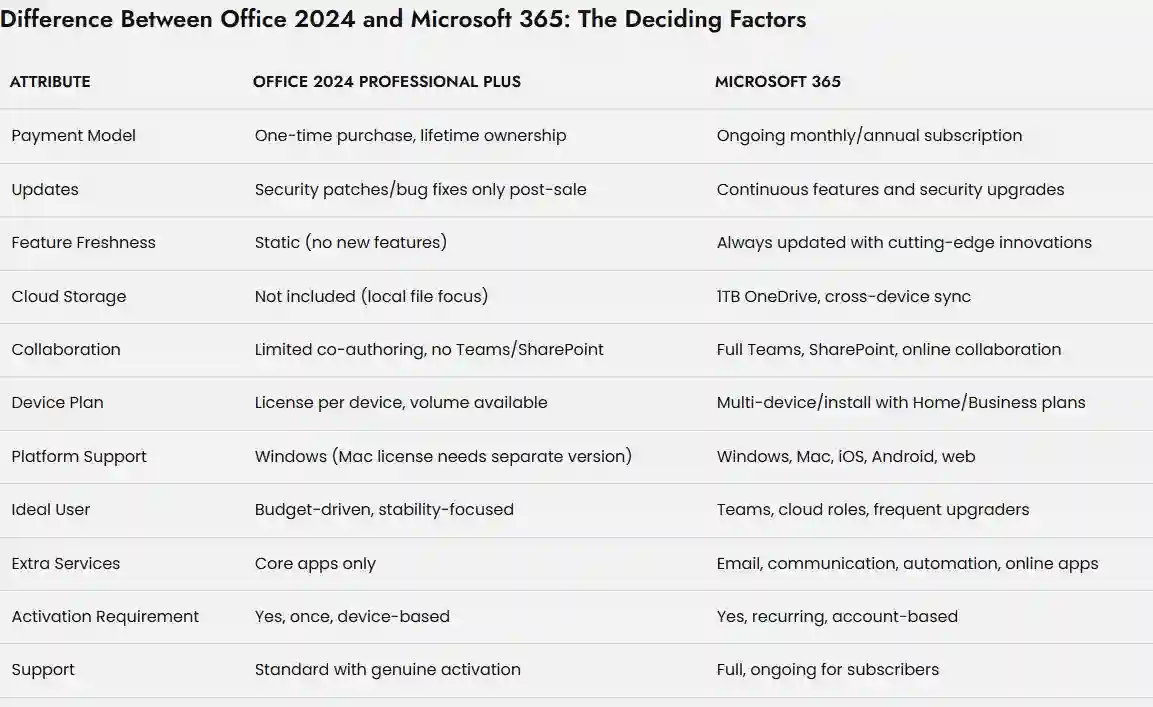
Frequently Asked Questions (FAQs)
Office 2024 offers a one-time payment and lifetime ownership, so it’s ideal for users who want stability and avoid ongoing costs.
No—core functions work offline. Cloud services, collaboration, and updates are limited or unavailable
You lose access to all premium features and cloud storage, reverting to read-only mode on Office apps.
Yes. Some businesses run both, using standalone Office for specific devices and Microsoft 365 for collaboration
Microsoft 365 regularly updates its security and compliance tools; Office 2024 has only essential bug fixes and basic protection.
Conclusion: Activate with Confidence, Decide with Clarity
Activation is the foundation of secure, perpetual productivity in Office 2024 Professional Plus. The differences from Microsoft 365 matter—choose perpetual peace of mind or ever-evolving cloud collaboration based on your real needs. With expert guidance, real reviews, and trusted links, your digital workspace is ready for today and tomorrow.
