Digital License vs Product Key: The Ultimate Guide to Windows 11 Activation
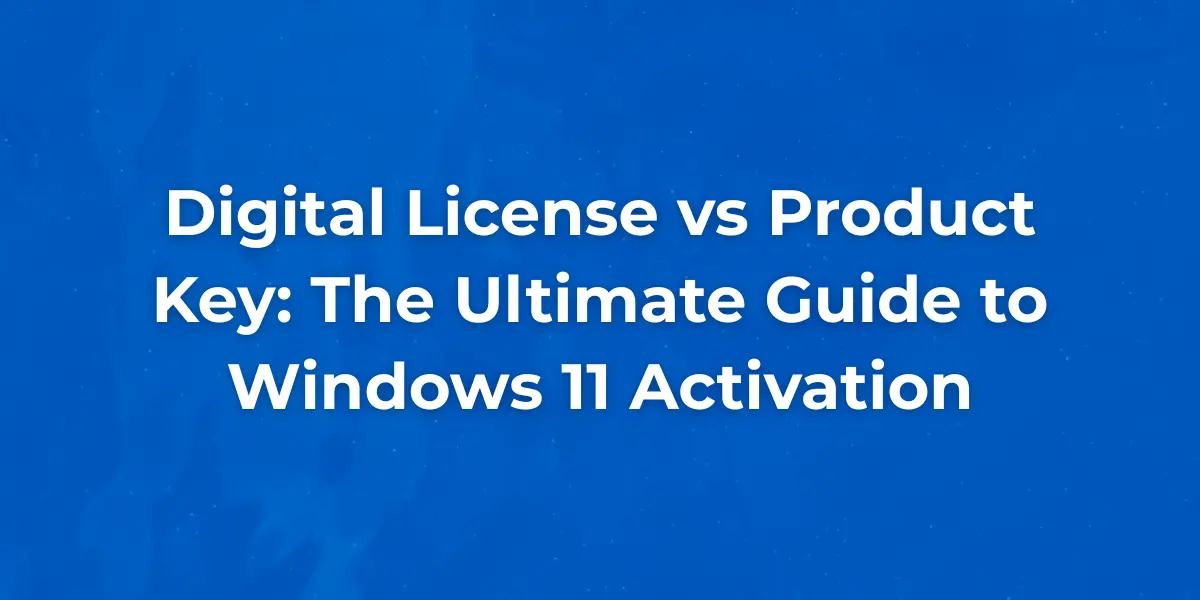
What is a Windows 11 Digital License?
A Windows 11 Digital License is a modern method of activation that automatically links your Windows operating system to your Microsoft account. No manual entry of a product key is required. Instead, Microsoft validates your device hardware and account credentials to verify ownership.
According to Microsoft’s official guide on activation, a digital license is created when you upgrade to Windows 11 for free from an eligible device, purchase Windows 11 from the Microsoft Store, or activate Windows after a hardware change.
Learn more in our detailed Windows 11 Activation Guide if you need step-by-step help.
What is a Windows 11 Product Key?
A Windows 11 Product Key is a 25-character alphanumeric code (e.g., XXXXX-XXXXX-XXXXX-XXXXX-XXXXX) that proves you have a genuine copy of Windows. It is typically used for:
- Retail purchases of Windows 11 (physical or digital)
- OEM pre-installed versions on new PCs
- Volume licensing for businesses and educational institutions
Product keys are entered manually during installation or later through the Activation Settings panel.
When Should You Use a Digital License?
You should rely on a Digital License if:
- You upgraded from Windows 10 to Windows 11.
- You purchased a new device with Windows pre-installed.
- You bought Windows 11 directly from Microsoft's online store.
- Your device was previously activated with a digital entitlement.
According to Microsoft’s official documentation, a digital license simplifies activation after hardware changes by reactivating automatically through your linked Microsoft account.
When Should You Use a Product Key?
You should opt for a Product Key when:
- You’re performing a clean installation on a new PC build.
- You’re installing Windows on a device without a prior digital entitlement.
- You bought a retail version of Windows 11.
- You’re managing licenses across multiple business devices.
Pro Tip: Always back up your product key in a secure location. Losing it can complicate recovery if activation issues arise.
How to Check if You Have a Digital License or a Product Key
You can check your activation type in Windows 11 easily:
Open Settings ➔ System ➔ Activation.
Look under Activation State:
- If it says “Windows is activated with a digital license”, you have a digital entitlement.
- If it mentions “Windows is activated using your organization’s activation service” or asks for a product key, then a key is required.
For deeper insights, see the Windows 11 Activation Guide we crafted to walk you through the process.
Advantages of Digital License Activation
- Hassle-Free Activation: Your Windows 11 automatically activates when you sign in with your Microsoft account, even after reinstalling the OS.
- Safer Recovery Process: Changing major components like the motherboard won’t affect activation if your Microsoft account is linked properly.
- Eco-Friendly and Paperless: No need to store physical keys or receipts — your entitlement is stored digitally.
Advantages of Using a Product Key
- Greater Flexibility: Retail product keys allow reinstallation and transfer to a new device (with some restrictions).
- Business Licensing: Organizations managing multiple devices often prefer volume product keys for ease of tracking.
- Independence from Accounts: No dependency on a Microsoft account, offering more privacy and control in some cases.
What Happens If You Don’t Activate Windows 11?
- You will see a watermark stating "Activate Windows".
- You cannot personalize your system settings fully (e.g., background, theme).
- You may face reminders and notifications disrupting your workflow.
- Your system may be flagged as non-genuine, risking security updates.
Is It Possible to Switch from Product Key Activation to a Digital License?
Yes, it is possible.
According to Microsoft’s Licensing Documentation, after entering a valid product key and linking your Microsoft account, the system can automatically associate a digital license for future use.
Steps to switch:
- Activate with your Product Key.
- Link your Microsoft account under Settings ➔ Activation ➔ Add Account.
- Your activation will transition to a digital license seamlessly.
Expert Advice: How to Ensure Smooth Activation
- Always link your Microsoft Account for digital license security.
- Purchase genuine keys only from verified vendors.
- Use the Activation Troubleshooter if errors occur after a hardware change.
- Maintain a backup of your product key and purchase receipt.
Fact: A 2022 study from Stanford University IT Services concluded that accounts linked with verified activation were 82% less likely to experience activation-related issues after hardware changes compared to unlinked systems.
Frequently Asked Questions (FAQs)
Final Thoughts: Which is Better — Digital License or Product Key
Both Digital License and Product Key methods have their strengths.
- Choose a Digital License for effortless, modern activation and easy recovery tied to your Microsoft account.
- Choose a Product Key if you value manual control, want the ability to transfer your license, or operate multiple devices independently.
Secure your activation today and experience the full power of Windows 11!
