How Long Can Windows 11 Run Without Activation
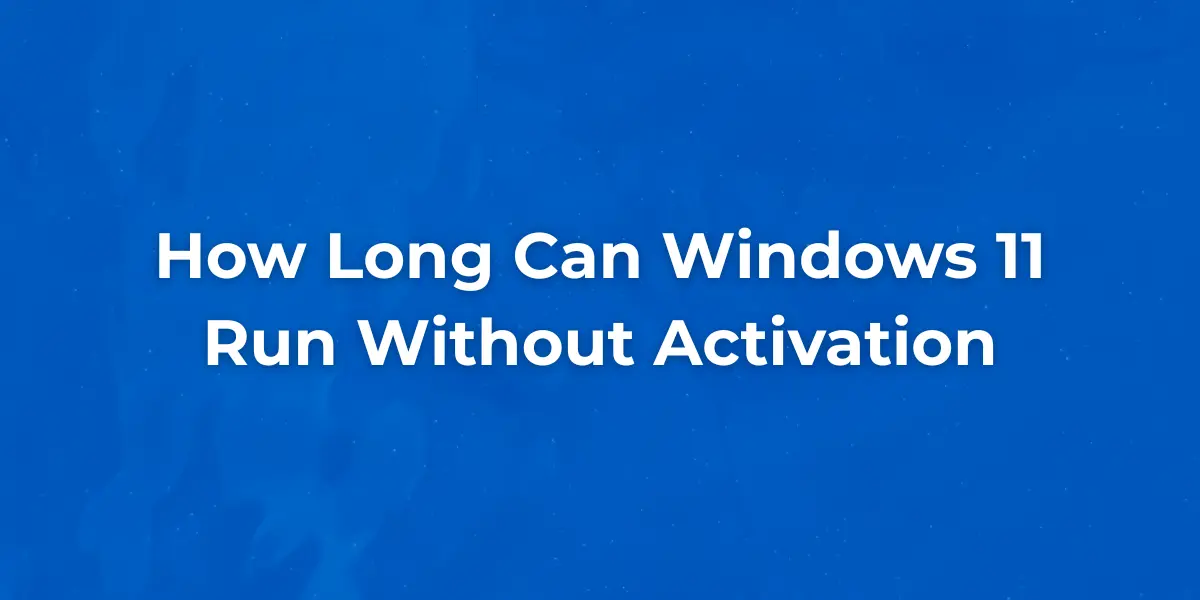
Windows 11 offers a sleek interface, enhanced performance, and robust security features. While Microsoft allows users to install and use Windows 11 without immediate activation, it's essential to understand the implications of prolonged use without a valid license. This guide delves into how long you can use Windows 11 unactivated, the associated limitations, and the benefits of activating Windows 11 for a fully secure and personalized experience.
Understanding Windows 11 Activation
Activation verifies that your copy of Windows is genuine and hasn't been used on more devices than permitted by Microsoft’s Software License Terms. There are two primary activation methods:
- Digital License: Tied to your Microsoft account and does not require entering a product key.
- Product Key: A 25-character code used to manually activate Windows.
Activating Windows 11 unlocks full personalization options, enables all features, and ensures you receive the latest updates and support.
How Long Can You Use Windows 11 Without Activation?
Technically, you can use Windows 11 indefinitely without activation. Microsoft does not forcefully lock users out of the system after a specific number of days. However, as time passes, you'll encounter increasing limitations and reminders to activate the OS.
Here’s what you can expect:
- No feature lockouts, but personalization is restricted.
- A persistent watermark on the bottom-right corner of the screen that says, “Activate Windows. Go to Settings to activate Windows.”
- Regular notifications prompting you to activate.
- Limited support and updates, especially optional features and enhancements.
If you're using Windows 11 for basic tasks or testing purposes, these restrictions may not immediately impact you. But for long-term, secure use—especially in professional or productivity environments—activation is strongly recommended.
Limitations of an Unactivated Windows 11
Using Windows 11 without activation comes with multiple drawbacks:
- Personalization Restrictions You cannot change the desktop wallpaper, theme, taskbar settings, or system colors via Settings.
- Activation Watermark A translucent watermark that constantly reminds you to activate the system is permanently visible on the desktop.
- Frequent Notifications Periodic pop-ups and system alerts prompt you to activate, which can be disruptive.
- Security and Feature Updates While critical security updates are usually provided, feature upgrades and cumulative patches may be delayed or unavailable.
- Access to Microsoft Services You might face limitations when trying to integrate services like Microsoft 365, OneDrive, or syncing settings across devices.
Is It Legal to Use Windows 11 Without Activation?
Yes, it is legal to use Windows 11 without activating it, but only under certain conditions. Microsoft allows users to evaluate the OS without a product key. However, according to their license agreement, continued use without activation is not meant for long-term personal or commercial usage.
To comply with legal and licensing requirements, activation is essential—especially in business or educational environments.
Why You Should Activate Windows 11
Activating Windows 11 unlocks the complete power of the OS:
- Full Personalization – Customize your desktop experience with themes, colors, fonts, and backgrounds.
- Enhanced Features – Access Windows Hello, BitLocker, Hyper-V, and other advanced features.
- Consistent Updates – Get all cumulative updates, security fixes, and performance patches.
- Professional Presentation – No intrusive watermark or activation alerts.
- Security Assurance – Access to full-fledged security updates and system health checks.
How to Activate Windows 11
Here’s how you can activate your copy of Windows 11:
- Using a Product Key
- Open Settings > System > Activation.
- Click Change product key and enter your 25-character activation code.
- Using a Digital License
- Sign in with a Microsoft account tied to your digital license.
- Windows should automatically detect and activate your system.
Need a reliable source for activation keys? Check out our detailed Windows 11 Activation Guide to learn more about buying, using, and troubleshooting Windows 11 product keys.
Where to Buy Genuine Windows 11 Keys
To avoid scams or pirated keys, purchase from trusted platforms like:
- Codesforever.com – Verified vendor for genuine Windows keys.
- Microsoft Store – Direct from Microsoft for full retail licenses.
- Authorized Resellers – Ensure they're certified partners.
Buying from these sources ensures you receive legitimate keys, proper support, and secure transactions.
Security Risks of Not Activating Windows 11
Using an unactivated copy long-term may expose you to:
- Security Vulnerabilities – Missing critical updates could open the door to malware or hackers.
- Unstable Performance – Without updates, bugs or glitches may go unresolved.
- Compliance Violations – Especially in businesses, using unlicensed software may breach software policies and result in penalties.
Frequently Asked Questions (FAQs)
No, you won’t be able to change themes, wallpaper, lock screen, or system colors via the Settings panel.
Final Thoughts: Activate for the Full Experience
While Windows 11 works without activation, it’s far from optimal. The activation watermark, limited personalization, potential security risks, and feature restrictions can negatively impact your experience—especially over time.
Don’t settle for a compromised OS. Activate Windows 11 using a genuine license key to unlock its full power, ensure security, and access the latest features.
For a step-by-step guide to activation, licensing types, and troubleshooting tips, be sure to read our
complete Windows 11 Activation Guide on Codesforever.
