Windows Server 2012 R2 – 50 RDS Device Cals | Lifetime license
Rs 29,948 Original price was: Rs 29,948.Rs 5,134Current price is: Rs 5,134.
Windows Server 2012 R2 Device CALs provide the necessary access rights for individual devices to connect to Windows Servers. Whether you’re managing shared workstations or ensuring compliance, Device CALs play a vital role in your network infrastructure
Upgrade your IT infrastructure with the genuine Windows Server 2012 R2 - 50 RDS Device CALs Activation Code and License Key from Codesforever. This lifetime license provides your firm with a server environment that is robust, secure, and easy to maintain. Whether you're a small business or a large corporation, these licenses are designed to give dependable access to remote desktop services, ensuring that your employees remain connected and productive no matter where they are.
Codesforever is known for providing authentic software licenses at reasonable pricing. When you purchase RDS Device CALs from us, you not only get a high-quality goods, but also excellent customer service. Avoid untrustworthy alternatives and instead choose for certified licenses that include lifetime support and updates. For further information and alternatives, please visit our software licenses page.
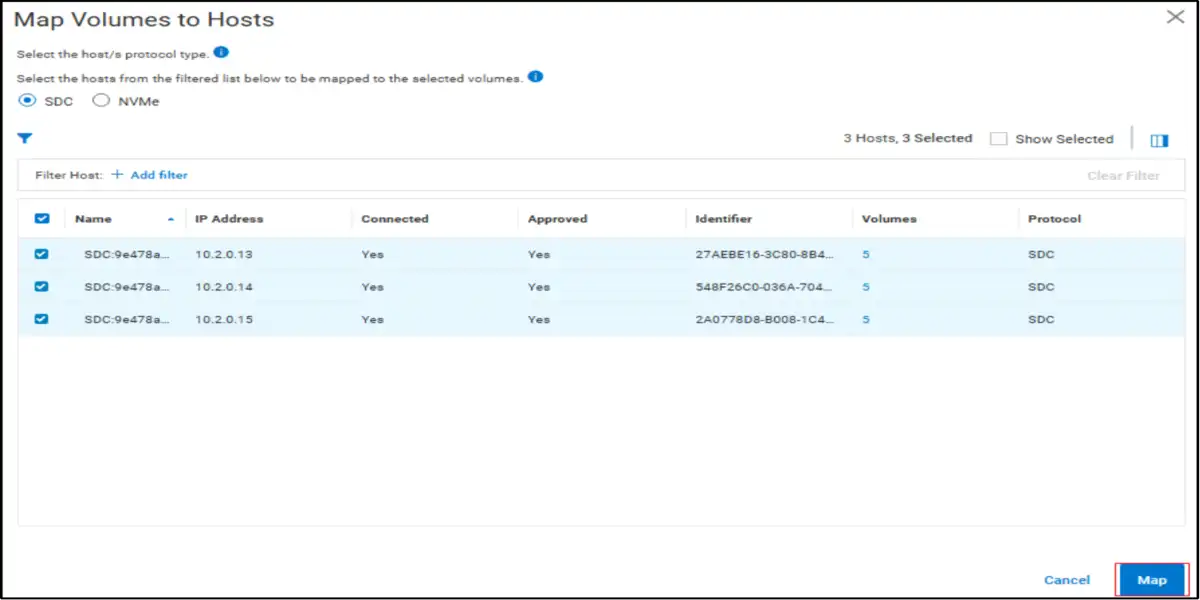
Features
Ending the outdated system and moving to Windows Server 2012 R2 with 50 RDS Device CALs enables a slew of capabilities that ensure seamless operation. Here's why this software is indispensable:
Reliable Remote Desktop Services.
Our RDS Device CALs enable multiple users to connect to the server simultaneously. This increases productivity by allowing remote access to important business applications with excellent performance and low downtime.
Keyword Focus: Windows Server 2012 R2 - 50 RDS Device CAL Activation Code
Streamlined licensing process
The activation process is simple and hassle-free. With a single code, you can activate your server for up to 50 devices, simplifying management. This simplicity allows you to focus on what actually matters: your business operations.
Keyword Focus: Windows Server 2012 R2 - 50 RDS Device CALs License Key.
Lifetime Validity.Enjoy the peace of mind that a lifetime license provides. With no expiration dates or recurrent fees, your investment is secure for the long term. This is great for corporations seeking a one-time purchase with ongoing assistance.
Enhanced Security and Performance.Windows Server 2012 R2 has increased security features and stability over prior versions. It supports modern technologies that keep your network secure and protect your data from attackers. The RDS Device CALs improve the server's ability to handle multiple distant connections efficiently.
Regular updates.
Microsoft provides regular upgrades to the program, which has also been confirmed by Codesforever. This ensures that your infrastructure remains modern and strong by providing continuous performance improvements and security patches.
Easy Remote Management
This server environment is intended for users who want to manage devices remotely. The license structure allows you to easily add, remove, and manage devices, making it an adaptable solution for expanding organizations.
For more technical information, go to the Microsoft Windows Server support website.
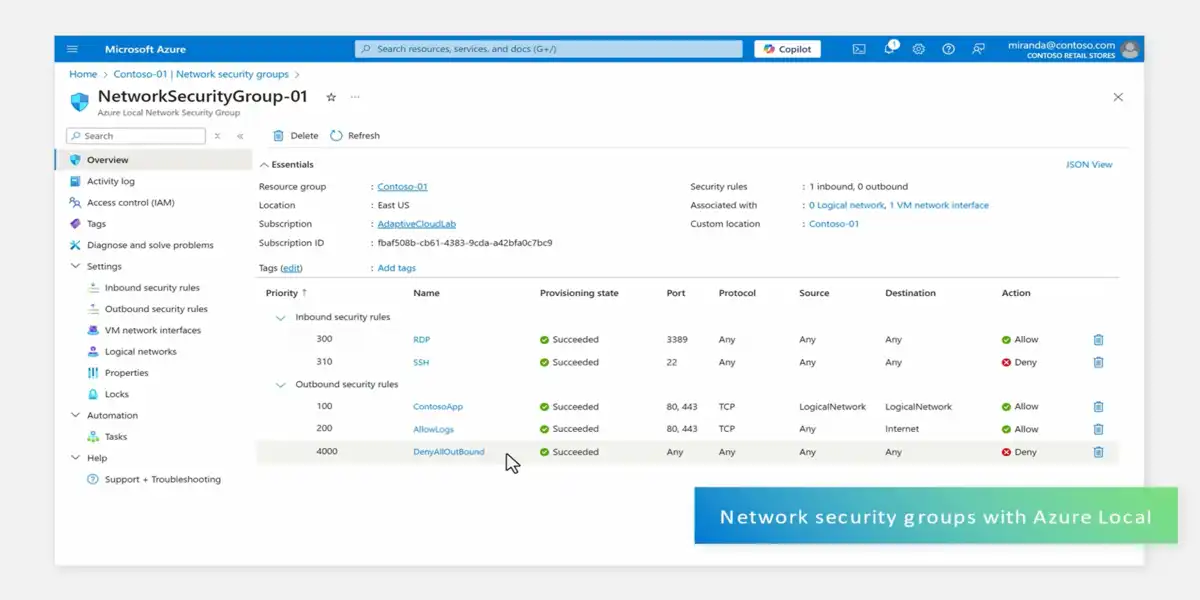
Installation Guide
Getting started with Windows Server 2012 R2 and its associated RDS Device CALs is simple. Follow these clear and concise steps to install and activate your software:
Step 1: Download and Prepare
Visit our official Codesforever website and locate the Windows Server 2012 R2 – 50 RDS Device CALs page. Download the necessary files and documentation provided.
Internal Link: Check out our download center for easy access to installation files.
Step 2: Install Windows Server 2012 R2
Run the installer and follow the on-screen instructions. The installation wizard will guide you through setting up the server environment. Ensure your hardware meets the recommended system requirements for optimal performance.
Step 3: Activate Your RDS Device CALs
Once the server is installed, input your 50 RDS Device CALs activation code when prompted. This step is crucial as it verifies your license and unlocks the remote desktop functionality.
Keyword Usage: Windows Server 2012 R2 – 50 RDS Device CALs Activation Code
Internal Link: Learn more about the activation process in our activation guide.
Step 4: Configure Remote Desktop Services
Follow the detailed configuration instructions provided in your installation manual. Adjust your settings to ensure that remote access is set up according to your organization’s needs.
External Link: For comprehensive configuration options, visit Microsoft’s Remote Desktop Services documentation.
Step 5: Final Verification and Testing
After installation and activation, perform a series of tests to ensure everything is working as expected. This includes logging in from multiple remote devices to confirm that all 50 Device CALs are functioning correctly.
Following these steps will ensure a smooth installation process and a secure, stable server environment.
Why Choose Codesforever?
Choosing the right software vendor is crucial for your business’s success. Here’s why Codesforever stands out as the preferred option:
Guaranteed Genuine Products
Every activation code and license key provided by Codesforever is verified and guaranteed to be genuine. This eliminates the risks associated with counterfeit software and ensures that your server runs on legally licensed technology.
Competitive Pricing and Value
Our prices are designed to offer unbeatable value. When you buy from Codesforever, you receive a high-quality product without the high cost. This makes it easier to budget for IT upgrades.
Unmatched Customer Support
Our customer support team is available to assist you before, during, and after your purchase. From installation queries to activation issues, help is just a click away.Fast and Secure Delivery
We offer quick delivery of all activation codes and software licenses, ensuring you can get started without delay. Our secure online payment system protects your data every step of the way.
Easy Reordering and Upgrade Options
Should you need additional licenses or upgrades in the future, Codesforever provides a seamless ordering process. We believe in building long-term relationships with our customers by offering reliable services over time.
FAQ
Download and install Windows Server 2012 R2, then input your activation code when prompted during the setup process. Detailed instructions are provided in your installation package.
Yes, once activated, your 50 RDS Device CALs have a lifetime validity. There are no recurring fees or expiration dates.
Yes, with a genuine license from Codesforever, you remain eligible for upgrades and regular updates provided by Microsoft.
Codesforever guarantees the authenticity of all our licenses. Our products are verified, and customers can read our reviews on website
Invest in the Windows Server 2012 R2 – 50 RDS Device CALs Activation Code and License Key from Codesforever and experience a hassle-free server environment built for efficiency, security, and ease-of-use. Enjoy the benefits of a lifetime license that supports remote desktop services seamlessly, ensuring that your team remains connected and productive, no matter where they are.
Don’t settle for less. Buy your genuine software from Codesforever and embrace a secure, high-performance remote desktop solution that grows with your business. For further information, visit our official website or explore our detailed blog to stay updated on the latest trends and support guidelines.
38 reviews for Windows Server 2012 R2 – 50 RDS Device Cals | Lifetime license
Clear filtersYou must be logged in to post a review.
If you have any questions, feel free to contact us by WhatsApp or Write to us at: [email protected]
- It's a Digital Delivery which means an Activation Code and Download link sent via Email Only.
- No CD/DVD/USB has been physically shipped to you
- The key is for one (1) device only.
- This is a 100 % Original Microsoft Windows Server 2012 R2 RDS 50 Device Cals
- The product key will Will work with all Edition of Windows Server 2012 R2
- There will be no expiration date, the Windows Server Product Key will have a lifetime duration.
- Please read Our refund & return Policies given blew of the page.
- Note:- This is only 50 Device CALs for windows server 2012 R2 , it does not include Windows server 2012 R2 if you need Win Server 2012 R2 Click here

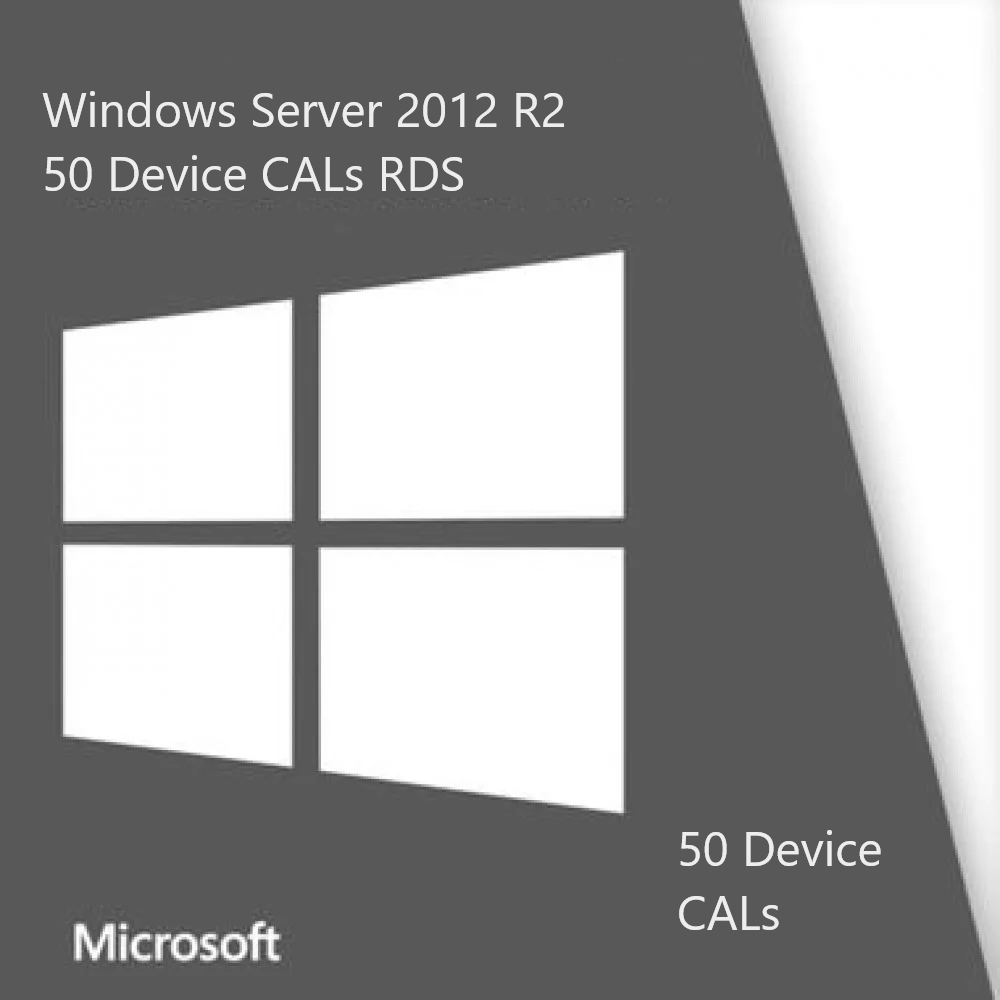
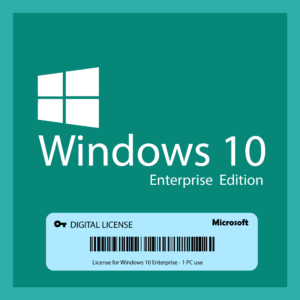

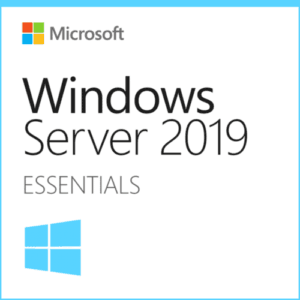
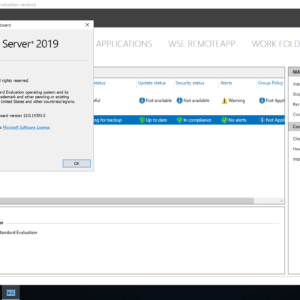


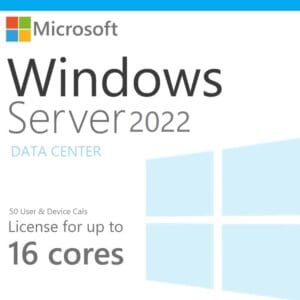


Kayla King –
Servicio al 100% producto activo, soporte técnico con respuesta ágil, a pesar que la licencia fallo en el primer intento con la ayuda técnica se logró la activación
Adam Anderson –
Great service .Been buying for years now and I’m not disappointed with the service! I recommend !
Clara Clarke –
Madison Olson –
Timely delivered , working product
Chloe Coleman –
Actually they deliver product and it works
Quinn Quinn –
I wish there were more customization possible. The support is excellent.
Lina Pérez (verified owner) –
Excellent quality, very responsive, and has all the advanced features I need.
Jorge González (verified owner) –
Super fast response from the support team. Everything was resolved immediately!
James Smith (verified owner) –
Fantastic software! It’s fast, reliable, and easy to use.
Luca Ricci (verified owner) –
I’m incredibly happy with my purchase. It works flawlessly and has saved me so much time.
Geoffrey Chen (verified owner) –
Setup and configuration were a breeze. It’s very user-centric.
Guillermo Pérez (verified owner) –
The response time was fast, and my issue was resolved in minutes.
Francesca Moretti (verified owner) –
Great return on investment. It’s saved me time, effort, and money!
Ivan Petrov (verified owner) –
Worth every penny! The software has completely transformed my workflow.
Hiroshi Tanaka (verified owner) –
This software has completely transformed how I work. Couldn’t be happier!
Cody Chandler –
By far the best item on the market, you will not be disappointed.
Isabella Ingram –
I needed good CAD at a good price and found these guys, Then managed to make a mistake on ordering but got in touch and was sorted out very kindly by the team which takes time and patience on their side to end up with the right product. I have not been with them before so can honestly say they are very good.
Ricardo García (verified owner) –
A pleasure to use! The layout is intuitive, and I can find everything I need right away.
Vera Schmidt (verified owner) –
The software offers everything I need and more, and at an unbeatable price.
María José Hernández (verified owner) –
I was skeptical about the low price, but the software has impressed me with its features.
Joaquín Rodríguez (verified owner) –
Simple to install, simple to use. I didn’t run into any issues.
Jacqueline Martin (verified owner) –
Everything about this software is high quality, from the interface to the features.
Benjamin Martin (verified owner) –
I was skeptical about the low price, but the software has impressed me with its features.
Henry Wallace (verified owner) –
Very impressed with the speed of support. My problem was solved in under an hour.
Michaela Novak (verified owner) –
I’ve tried other solutions, but this is by far the best for the money.
Guillermo Pérez (verified owner) –
It’s rare to find such high-quality software at such a low price. Highly recommend!
Geoffrey Blackwood (verified owner) –
The features are exactly what I was looking for. Easy to use and very powerful.
Brahim Hassan (verified owner) –
I’m very happy with how easy it was to purchase and get my download link immediately.
Diego Castro (verified owner) –
I’ve used many software products, but this one stands out for its quality and reliability.
Ignacio López (verified owner) –
Customer service was fast and friendly. They fixed my issue with no hassle.
Shannon O’Neil (verified owner) –
Support was excellent, and I received the help I needed immediately.
Heidi Müller (verified owner) –
The entire purchase process took no time at all. Very impressed.
Javier Ruiz (verified owner) –
Top-quality software with great attention to detail. It runs like a dream.
Priya Gupta (verified owner) –
I didn’t need to create an account, which made the purchase even faster. Great experience!
Idris Al-Sharif (verified owner) –
I’m beyond impressed with the performance and stability of this software.
Julia Martínez (verified owner) –
I can’t believe how much I got for the price. Truly a great investment.
Satoshi Yamamoto (verified owner) –
I appreciated how clear everything was. There were no surprises, and the purchase went smoothly.
Li Wei (verified owner) –
The software is incredibly useful, and the value for money is outstanding.