Civil 3D | For Windows | 1Year Student License | Digital Delivery
€25 – €43
- It is recommended that you first install all Microsoft® Windows® updates prior to installing Autodesk Civil
- Please close all applications prior to installing Autodesk Civil
- Autodesk Civil 3D can be installed side-by-side with prior versions of Autodesk Civil .
- If your team works in a multi-seat stand-alone environment, you can repeat this basic installation process for each computer seat.
Confirmation ID for Microsoft Products: Office and Windows
Obtaining a Confirmation ID (CID) is a critical step for activating Microsoft Office and Windows products. Whether you are activating Office 2021, 2019, 2016, 2013, 2010, or Windows 11, 10, 8, 7, or Server editions, the process is straightforward with the right guidance and tools. This guide will help you understand how to get a Confirmation ID using a fast, hassle-free online alternative.
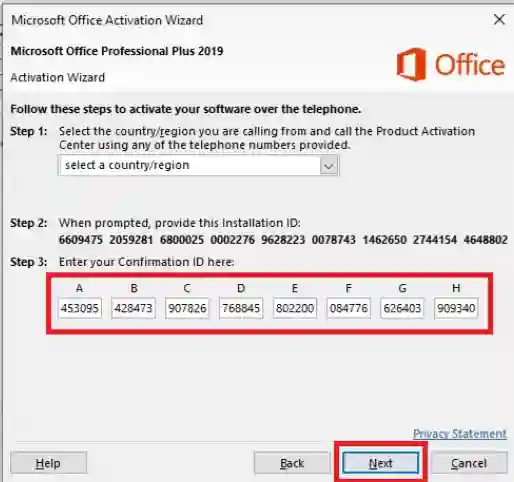
Features
Activation for Microsoft Office 2024 ,2021,2019,2016 with Confirmation ID:
Microsoft Office requires activation to unlock its features. Here's how to get a CID for various Office versions:
- Launch the Activation Wizard:
- Open any Office application, such as Word or Excel.
- Navigate to File > Account > Change Product Key and enter your product key.
- The Activation Wizard will prompt you to activate the product.
- Select Telephone Activation:
- Choose "I want to activate the software by telephone."
- The wizard will display a unique installation ID (IID).
Get the Installation ID:
The wizard will display an IID. Write it down or take a screenshot.
Get the Confirmation ID:
Click on the *Confirmation Id tab* on Codesforever Website Home Page beside *the Contact Us tab* after buying GETCID Credit .
Enter the Confirmation ID:
Input the Confirmation ID back into the wizard and click Next to complete the activation process
In desktop you will see here -
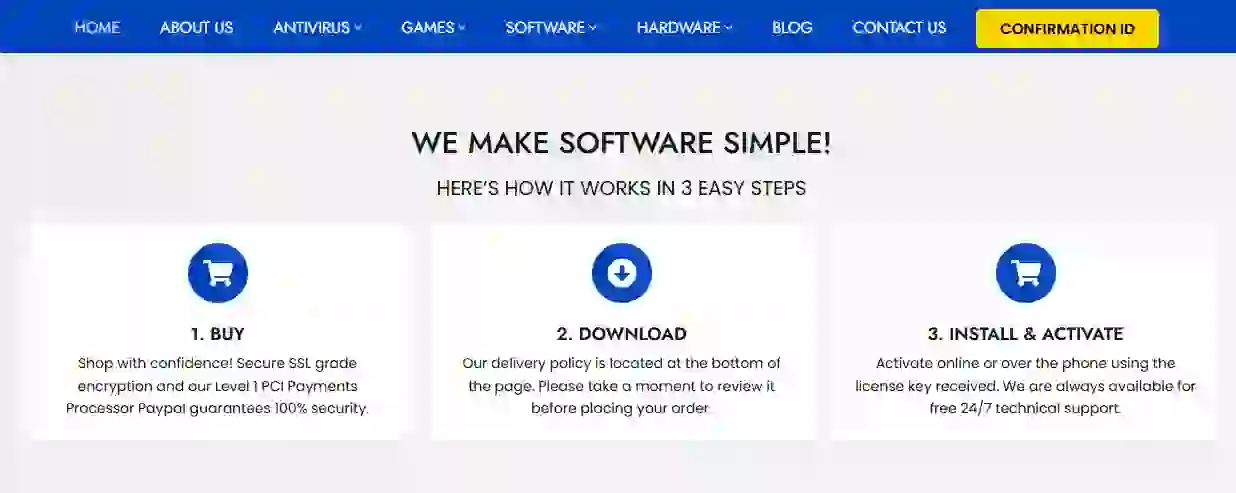
In mobile you will see here -
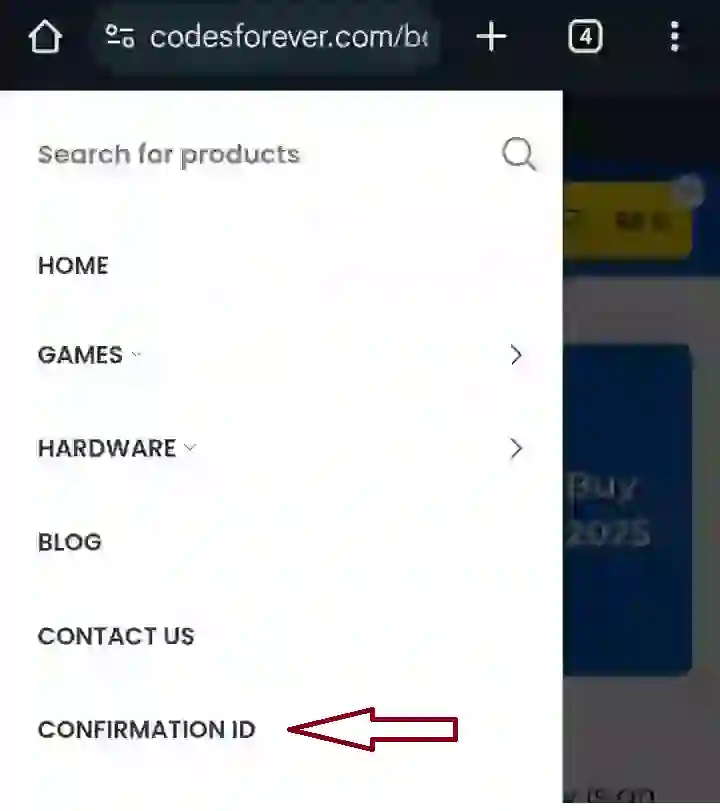
( Note—Make sure you have already logged in to codesforever and have already bought *GETCID CREDIT* to see the credit balance before clicking to get confirmation ID after entering the installation ID on the panel.).
Using a fast online Get Conformation id tab is a more efficient option. Simply enter your IID into the tab or upload the image and it will generate a Conformation id within seconds, saving your time and hassle of support.
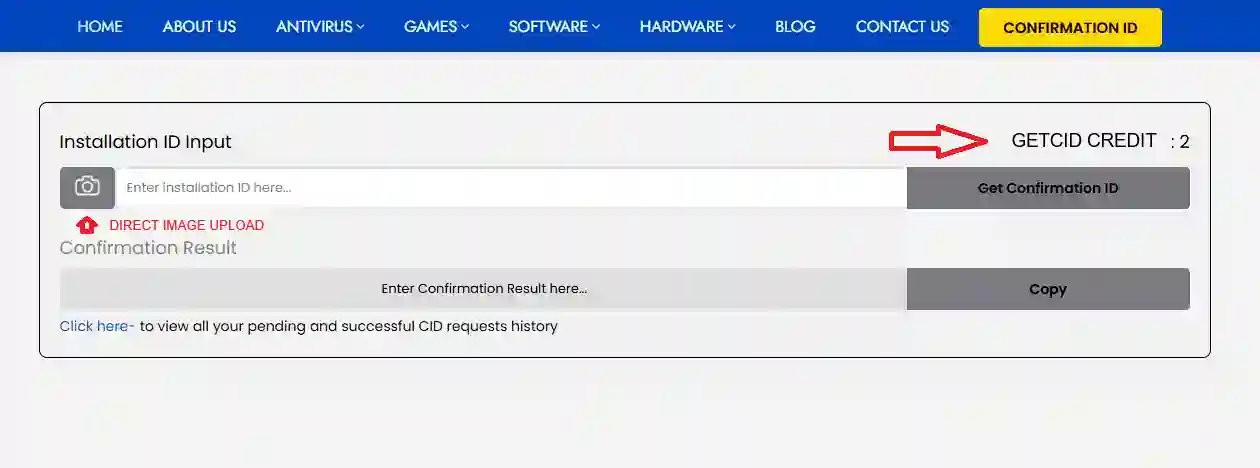
Activation for Windows -
Open the Activation Wizard:
Press Windows + R, type slui 4, and press Enter to launch the Telephone Activation Wizard.
Select Your Country/Region:
Choose your location to get the relevant phone number for activation.
Get the Installation ID:
The wizard will display an IID. Write it down or take a screenshot.
Get the Confirmation ID:
Enter the Confirmation ID:
Input the Confirmation ID back into the wizard and click Next to complete the activation process.
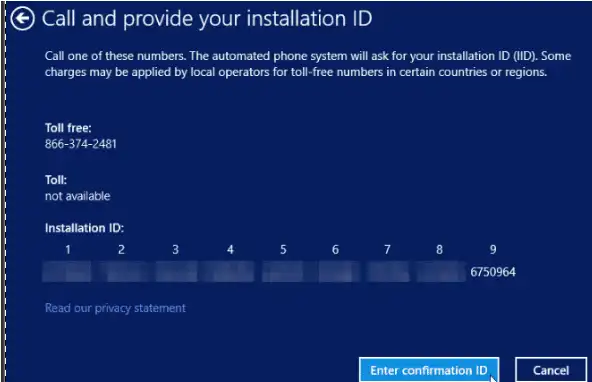
| Select Year |
1 Year ,2 Year |
|---|---|
| Select Autodesk Version |
2023 ,2024 ,2025 |
80 reviews for Civil 3D | For Windows | 1Year Student License | Digital Delivery
Clear filtersYou must be logged in to post a review.
- If you have any questions, feel free to contact us by WhatsApp or Write to us at: [email protected] delivery all details are sent via Email Only. No physical delivery.
- The product is for one (1) device only. This is a 100 % Original Product.Delivery may take Up 0 to 24Hrs time Maximum, but generally, we deliver in less time .
- Read Our Product Delivery Policy, Refund & Return Policy at the Bottom of the Page.
- For any Query Regarding the Previous Edition (OLD version)( 2023,2022,2021,2020 Etc. ) for all Products of Autodesk ( AutoCAD, Revit,3Dmax etc. ).kindly WhatsApp or Email.
- It is educational version, complete with full functionality .all feature unlock
- The product has no brand name watermark, with no reference to the educational wording of the documents.


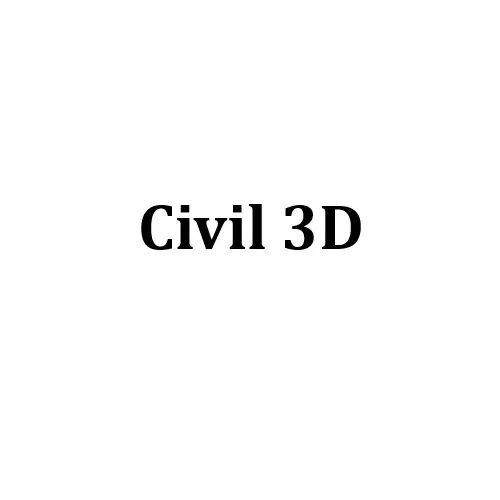

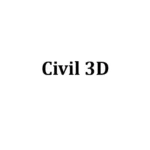







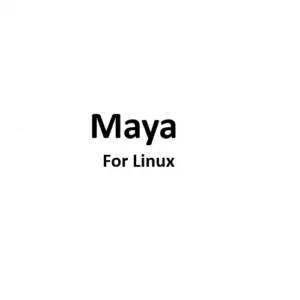
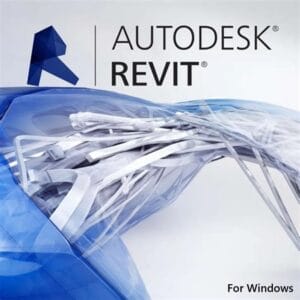
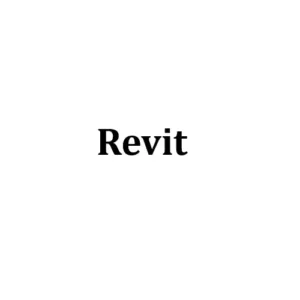

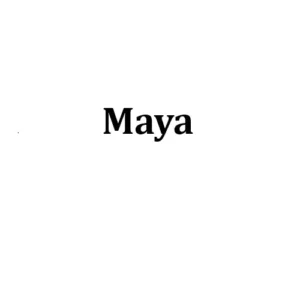

Fiona Fisher –
Ian Jenkins –
Eric Davis –
I was looking for a reliable source of Microsoft Windows licenses, and I found Codesforever to be the perfect solution. They have a wide variety of licenses to choose from, and their prices are very competitive. I would definitely recommend Codesforever to anyone looking for a great deal on a Microsoft Windows license.
Jack Ingram –
Chloe Coleman –
I’ve been using AutoCAD for years, and I’ve always been impressed with its powerful features and ease of use. However, I was always hesitant to renew my license because of the high cost. That is, until I found Codesforever. With their affordable prices, I was able to save hundreds of dollars on my AutoCAD renewal. I highly recommend Codesforever to anyone looking for a reliable and affordable source of Autodesk licenses.
Sophia Underwood –
I was looking for a reliable source of Microsoft Windows licenses, and I found Codesforever to be the perfect solution. They have a wide variety of licenses to choose from, and their prices are very competitive. I would definitely recommend Codesforever to anyone looking for a great deal on a Microsoft Windows license.
Olivia Owens –
By far the best item on the market, you will not be disappointed.
Ella Ford –
Olivia Owens –
Robert Rogers –
I’m a small business owner, and I use Autodesk software to create designs for my clients. I was recently looking for a way to get the software without breaking the bank, and I found Codesforever. I was skeptical at first, but I decided to give it a try. I was pleasantly surprised to find that the software was genuine and worked perfectly. I’m so glad I found Codesforever, and I highly recommend it to other small business owners.
Quinn Quinn –
I’m an animator, and I use Maya every day for my work. I was recently looking for a way to save money on my Maya license, and I found Codesforever. I was so happy to find a company that offers such affordable prices on Autodesk software. I was able to save over 60% on my Maya license, and I’m very happy with the product. I highly recommend Codesforever to anyone looking for a great deal on Autodesk software.
Wesley Williams –
I’m an architect, and I use Revit every day for my work. I was recently looking for a way to save money on my Revit license, and I came across Codesforever. I was skeptical at first, but I decided to give them a try. I was so glad I did! I was able to save over 50% on my Revit license, and I’m very happy with the product. I highly recommend Codesforever to anyone looking for a great deal on Autodesk software.
Kevin Johnson –
Clara Clarke –
Zachary Zimmerman –
excelente vendedor lo recomiendo
Natalie Nelson –
gran soporte post-venta
Victor Walker –
Doing Business more than 4 year.. very Happy customer
Jessica Johnson –
Taylor Turner –
I have purchased software several times. I’ve only had one issue and that was remedied almost immediately. Customer service is excellent. Products are top notch.. I will certainly use them again.
Abigail Adams –
They are trust worthy for doing business.
Emily Evans –
Excelente todo el tiempo
Tyler Taylor –
Servicio al 100% producto activo, soporte técnico con respuesta ágil, a pesar que la licencia fallo en el primer intento con la ayuda técnica se logró la activación
Cody Chandler –
Their support to their products and clients is first class.
Dylan Donovan –
Honestly, never had such an easy and smooth experience when it comes to computer apps like the one i had installing apps here! i already bought 2 apps and i will definitely go for more!
Benjamin Adams –
They claim to deliver the product with in 24 hrs , and yes they usually deliver in 3 to 4 hrs , some time if we are in urgent need we contact them by whats app and product gets delivered on priority, Every time product works correctly
Ulysses Turner –
Grazie mille per la tua recensione, Jorge! Siamo felici di sapere che ogni acquisto è un’esperienza migliore. Continueremo a lavorare per mantenere il nostro servizio eccellente.
Ivy Jenkins –
I needed good CAD at a good price and found these guys, Then managed to make a mistake on ordering but got in touch and was sorted out very kindly by the team which takes time and patience on their side to end up with the right product. I have not been with them before so can honestly say they are very good.
Nicole Powell –
First of all the prices which they are giving for the software are very reasonable.
Zoe Zimmerman –
Fast delivery , clear instructions worked very well
Riley Taylor –
It is reliable, I have already bought several times, the seller answers quickly and kindly.
Ursula Underwood –
Thank you very much, affordable price , fast and very good service.
Xavier Zimmerman –
Contacted them and in five minutes got answer.
Mason Murphy –
Anteriormente me habían atendido con rapidez y perfectamente, pero ahora aunque entraron al sistema de mi cpu no quedo muy claro cuanto me durara el office 19 pues es la segunda vez que lo compro para la misma maquina y quedo a la espera de que no se me bloquee
Harrison Hayes –
Great service, helped me a lot with the installation of Autocad for Mac. Thank you very much again!! very recommended service
Oscar Powell –
Reliable, easy and affordable. This is one way I can describe purchasing from this site. Thank you CodesForever!
Faith Foster –
5 stars for the product, work as described, work as expected.
Gabriel Gray –
Exceptional assistance very helpful and kind staff .Thank you very much
Whitney Zimmerman –
perfetto totale – ogni volta che acquistiamo un’esperienza migliore, eccellente, tutto funziona bene
David Carter –
The after sales support is phenomenal as well as the product itself. I highly recommend Codesforever.
Jasmine Knight –
Installation done perfectly. The team is extremely available to help us with any installation problems.I recommend them with my eyes closed.
Brian Brooks –
es confiable ya he comprado varias veces, el vendedor contesta rapido y amablemente.
Victoria Vaughn –
Always there if you need assistance .I was unable to setup my software correctly so I called for assistance where they worked with until resolved. Very good support that can depend on!
Ryan Quinn –
Xavier Xavier –
Great item. Easy to use and really clean. Worked perfectly!
Penelope Parker –
Producto de alta calidad. Entrega a tiempo. Gracias.
Isabella Ingram –
We used to buy software’s from this website regularly for resell , every time product timely delivered and whenever support need their experienced teams resolve it as soon
Henry Green –
Fallaron dos claves pero de inmediato me ayudaron
Samuel Reed –
I had purchased CORELDRAW . when i done installation i had faced issues so I contacted with support they replied and resolve all issues .Finally product get activated. As I am not so technical sounded so I am not know how to do ? But you guy did it for me. Thank you . God bless you
Yara Young –
Great buying from you as always. I bought many from your store before. Recommended seller for authorized product keys.
York Young –
After having an issue with the license version I bought, I immediately got personal support to solve this, excellent!