Yes, VMware vSAN supports both operating systems depending on your VMware environment.
VmWare vSAN 8 | Select Your Edition | Digital Delivery
Rated 5.00 out of 5 based on 68 customer ratings
(68 customer reviews)Rs 2,567 – Rs 4,278
Get VMware vSAN 8 License Key instantly. Choose your edition and enjoy top-tier storage virtualization. Buy now from Codesforever!
49
Items sold in last 3 minutes
386
People watching this product now!
Description
Introduction
Is this an authentic Avast license?In a world that is rife with cyber threats, it is imperative that you safeguard your digital existence. Avast Premium Security provides your computer with intelligent, durable, and dependable protection. Your security is guaranteed by the inclusion of features such as a firewall, ransomware shield, and real-time detection. Purchase from Codesforever to receive the most competitive pricing, authentic software, and immediate delivery. Secure your computer immediately and navigate without concern.
.
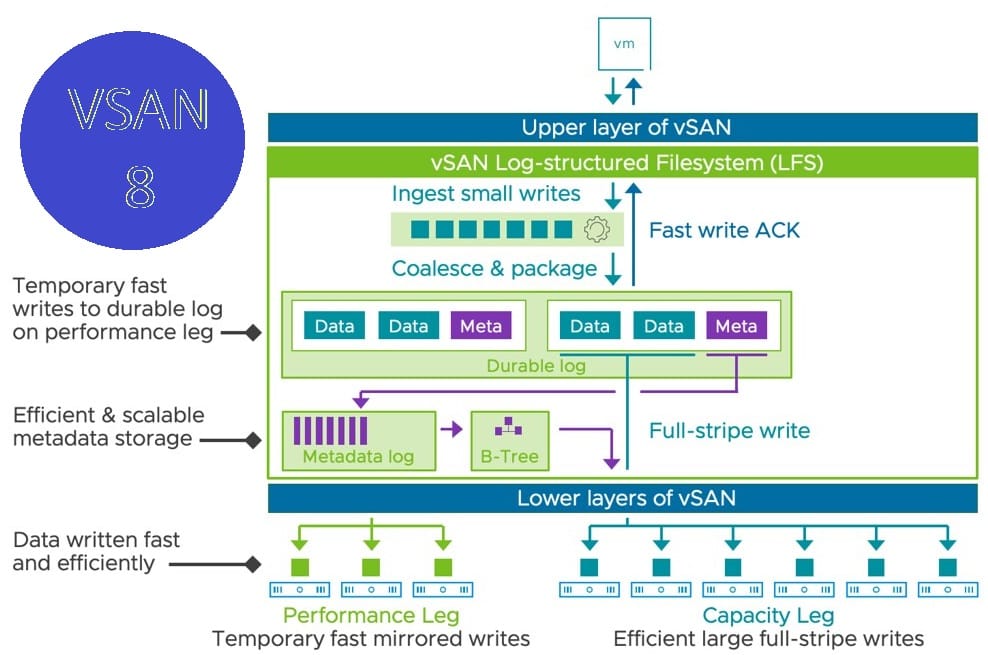
Features
Hyper-converged infrastructure (HCI)
vSAN is a unified platform that integrates storage and compute. This results in improved resource utilization and reduced expenses.
Increased Performance
With the addition of NVMe support and improved I/O paths, vSAN 8 significantly improves responsiveness and performance.
Security at the Enterprise Level
vSAN is equipped with advanced data protection and built-in encryption, guaranteeing the safety and compliance of your data.
Scalable Architecture
Effortlessly expand or contract. vSAN seamlessly manages the expansion of 2 nodes to 64 nodes.
Efficient Integration
Integrates seamlessly with VMware vSphere and other VMware Cloud Foundation products.
Shop all VMware licenses via the internal link.
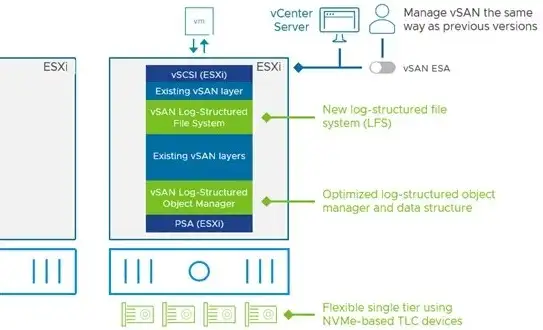
Installation Guide
Purchase the VMware vSAN 8 license from Codesforever.
Receive your activation key via email within minutes.
Download the software from the official VMware portal.
Install and activate using the provided license key.
Configure your nodes and storage policy via vSphere.
No technical background? No worries. Our support team is here to help every step of the way.
Why Choose Codesforever?
Immediately available
Purchase and obtain your key in mere minutes—no delay.
Software that is entirely authentic
Only authentic, verified licenses are available for purchase.
Cost-effective Pricing
Achieve enterprise-grade software at a fraction of the cost.
Trusted by tens of thousands
Our customers are exceedingly satisfied with us, as evidenced by their testimonials.
Unwavering Assistance
Do you have any inquiries or require assistance? I am confident that our support team is on your side.Immediately available
Purchase and obtain your key in mere minutes—no delay.
Software that is entirely authentic
Only authentic, verified licenses are available for purchase.
Cost-effective Pricing
Achieve enterprise-grade software at a fraction of the cost.
Trusted by tens of thousands
Our customers are exceedingly satisfied with us, as evidenced by their testimonials.
Unwavering Assistance
Do you have any inquiries or require assistance? I am confident that our support team is on your side.
FAQ
Is this a lifetime license?
No, this license is valid for one year. You can renew it easily at the end of the term.
Do I need internet access for activation
Yes, an internet connection is required to verify your key.
Can I upgrade editions later?
Yes, upgradation is possible
Will this work on both Windows and Linux systems?
VMware vSAN 8 provides storage solutions that are specifically designed to meet the requirements of contemporary IT. It meets all of the criteria, from enhanced efficacy to simplified management. Codesforever guarantees that you will receive a secure, cost-effective, and expedited method of purchasing your vSAN 8 license. Select your edition and enhance your infrastructure today.
Additional information
| Select vSAN Edition |
Vmware vSAN 8 Advanced ,Vmware vSAN 8 Advanced For Desktop ,Vmware vSAN 8 Advanced For Embedded OEMS ,Vmware vSAN 8 Advanced For Retail and Branch Offices ,Vmware vSAN 8 Enterprise ,Vmware vSAN 8 Enterprise For Desktop ,Vmware vSAN 8 Enterprise For Embedded OEMS ,Vmware vSAN 8 Enterprise For Retail and Branch Offices ,Vmware vSAN 8 Enterprise Plus ,Vmware vSAN 8 For Tanzu ,Vmware vSAN 8 Standard ,Vmware vSAN 8 Standard For Embedded OEMS ,Vmware vSAN Advanced (Stretched Cluster) ,Vmware vSAN Advanced (Stretched Cluster) For Desktop |
|---|
Reviews (68)
5
Rated 5 out of 5
68 reviews
Rated 5 out of 5
68
Rated 4 out of 5
0
Rated 3 out of 5
0
Rated 2 out of 5
0
Rated 1 out of 5
0
68 reviews for VmWare vSAN 8 | Select Your Edition | Digital Delivery
Clear filters
Add a review Cancel reply
You must be logged in to post a review.
Must-Read Before Purchasing Our Software
- If you have any questions, feel free to contact us by WhatsApp or Write to us at: [email protected]
- It’s a Digital Delivery which means an Activation Code and Download link sent via Email Only.
- No CD/DVD/USB has been physically shipped to you
- The key is for one (1) device only.
- This is a 100 % Original VMware vSAN 8
- The product key will activate the full version of VMware VMware vSAN 8
- There will be no expiration date, the VMware vSAN 8 Product Key will have a lifetime duration.
- The VMware vSAN 8 Product Key will activate the multilingual language version. Any language version is supported. For example English, Spanish, German, French.
- Please note Delivery may take up to 24 Hrs to deliver the product by email and WhatsApp but usually we will deliver in 3 to 4 Hrs.
- Make Sure your hardware is fully compatible with Product , dont buy if you are unsure or have any Question’s do contact us first.
- You may need to have VmWare Account to access this product.
Related products
Intuit Quickbooks Enterprise Solutions 2016 US
Intuit Quickbooks Enterprise Solutions Accountant Edition US
Intuit Quickbooks Pro 2019 US
VMware vCenter Server 8
Rated 5.00 out of 5
(68)
Rs 2,139 – Rs 3,850
Select options
This product has multiple variants. The options may be chosen on the product page
VMware Workstation 16 For Windows | 1PC | Lifetime | Digital delivery only
Rated 5.00 out of 5
(65)
VMware Workstation Pro 17 for Windows or Linux | 1 PC | Lifetime license | Select your OS
Rated 5.00 out of 5
(68)
Rs 2,139
Select options
This product has multiple variants. The options may be chosen on the product page


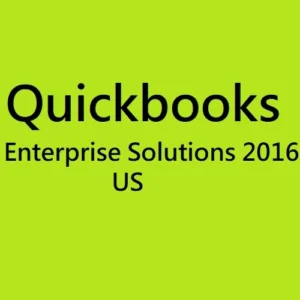
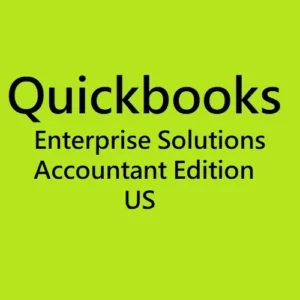
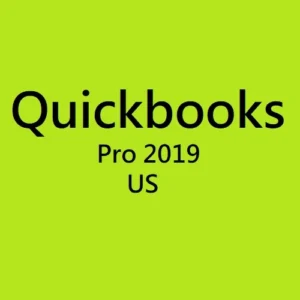

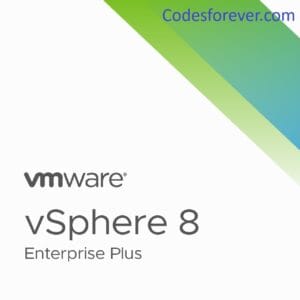

Christopher Baker –
Grazie mille per la tua recensione, Jorge! Siamo felici di sapere che ogni acquisto è un’esperienza migliore. Continueremo a lavorare per mantenere il nostro servizio eccellente.
Nicole Powell –
Isaac Harris –
Fast delivery , clear instructions worked very well
Ulysses Turner –
Great service, helped me a lot with the installation of Autocad for Mac. Thank you very much again!! very recommended service
Nathan Miller –
Actually they deliver product and it works
Lily Lewis –
Got some issues, but your support is excellent .
Tessa Vaughn –
Long term relation. Buying from them from very long time very good supportive and always a genuine product key they have.
Dylan Donovan –
AutoCAD funziona perfettamente – Ho comprato una licenza di 1 Anno per AutoCAD 2021, mi ha attivato con la mia mail, quindi ho semplicemente dovuto loggarmi su autodesk e scaricare la versione acquistata.
Penelope Parker –
Doing Business more than 4 year.. very Happy customer
Harrison Hayes –
Always there if you need assistance .I was unable to setup my software correctly so I called for assistance where they worked with until resolved. Very good support that can depend on!
Matthew Lewis –
By far the best item on the market, you will not be disappointed.
Vincent Vaughn –
Exceptional assistance very helpful and kind staff .Thank you very much
Xavier Zimmerman –
New updates is excellent i am buying from this website from last 3 years , Recently they updated themself now it is available in our own language and in local currency thank you CODESFOREVER for such a big update , and their product always outstanding
Clara Clarke –
Yo soy de España ! Estoy comprando en codesforever desde hace mucho tiempo, nunca tuve una experiencia amarga. Les compraste un producto de 4 $ o un producto de 300 $. Siempre excelente servicio, entrega oportuna y equipo de soporte altamente capacitado z, buenos chicos.
Justin Knight –
Great service .Been buying for years now and I’m not disappointed with the service! I recommend !
Benjamin Adams –
es muy facil la instalacion, el vendedor te manda el link de descarga y solo pones el numero de serie que el te entrega y listo. el vendedor contesta rapido, te manda la informacion rapido de tu compra. lo recomiendo ampliamente.
Upton Underwood –
Contacted them and in five minutes got answer.
Ivy Jenkins –
Worth for the money
Charles Clarke –
Installation done perfectly. The team is extremely available to help us with any installation problems.I recommend them with my eyes closed.
Xavier Xavier –
I have purchased software several times. I’ve only had one issue and that was remedied almost immediately. Customer service is excellent. Products are top notch.. I will certainly use them again.
Ursula Underwood –
gran soporte post-venta
Quentin Parker –
They are trust worthy for doing business.
Unity Williams –
5 stars for the product, work as described, work as expected.
Violet Young –
Excellent support
Jessica Johnson –
Installation is very easy, the seller sends you the download link and you just put the serial number that he gives you and that’s it. The seller answers quickly, sends you the information of your purchase quickly. I highly recommend it.
Robert Rogers –
Reliable, easy and affordable
Henry Green –
I wish there were more customization possible. The support is excellent.
Bella Bennett –
Fallaron dos claves pero de inmediato me ayudaron
Zachary Zimmerman –
Thank you very much, affordable price , fast and very good service.
Victor Walker –
Servicio al 100% producto activo, soporte técnico con respuesta ágil, a pesar que la licencia fallo en el primer intento con la ayuda técnica se logró la activación
Sophia Underwood –
es confiable ya he comprado varias veces, el vendedor contesta rapido y amablemente.
Frank Evans –
After having an issue with the license version I bought, I immediately got personal support to solve this, excellent!
Madison Olson –
Everybody skips this, but it’s actually a good item, I’ll add 1 star for the customer support
Wesley Williams –
Fiona Fisher –
I needed good CAD at a good price and found these guys, Then managed to make a mistake on ordering but got in touch and was sorted out very kindly by the team which takes time and patience on their side to end up with the right product. I have not been with them before so can honestly say they are very good.
Noah Olson –
Worked Like MAGIC!
Zoe Zimmerman –
perfetto totale – ogni volta che acquistiamo un’esperienza migliore, eccellente, tutto funziona bene
Ryan Quinn –
¡Muchas gracias, Carlos! Nos alegra saber que siempre ha tenido una experiencia agradable con nosotros. Seguiremos trabajando para ofrecerle un servicio de calidad. ¡Hasta la próxima!
Brody Bailey –
second the delivery of keys are Quick only one of two time it take a day. other wise i got all the keys in the same day.
Ethan Ford –
I’ve bought several code with them and all good experiences. They’re serious and trustworthy. I use to pay with credit card.
Ella Ford –
It is reliable, I have already bought several times, the seller answers quickly and kindly.
Gabriel Gray –
Excelente todo el tiempo
Mason Murphy –
excelente vendedor lo recomiendo
William Young –
They claim to deliver the product with in 24 hrs , and yes they usually deliver in 3 to 4 hrs , some time if we are in urgent need we contact them by whats app and product gets delivered on priority, Every time product works correctly
Jasmine Knight –
First of all the prices which they are giving for the software are very reasonable.
Abigail Adams –
The after sales support is phenomenal as well as the product itself. I highly recommend Codesforever.
Jack Ingram –
Quick and Effective support
Daisy Davis –
Olivia Quinn –
Reliable, easy and affordable. This is one way I can describe purchasing from this site. Thank you CodesForever!
Xara Xavier –
Confiable 100% : He comprado licencias de wibdiws 10 y 11, office 365, 2019 y 2021. ninguna falla, solo una ocasión requerí soporte y este fue puntual….muy recomendables.