Our 24/7 support team is here to help you with any concerns.
Autodesk Civil3D | For Windows | 1 Year Student License | Digital Delivery
Rated 5.00 out of 5 based on 89 customer ratings
(89 customer reviews)Rs 2,481 – Rs 4,364
Get the Autodesk Civil 3D 2022 Student License for Windows. Instant digital delivery with a legitimate activation code. Begin designing with Codesforever today!
48
Items sold in last 3 minutes
631
People watching this product now!
Description
Autodesk Civil 3D 2022 is a complete civil engineering design and documentation program created by Autodesk. Its primary application is to design and write civil infrastructure projects such as roads, highways, land development, and water management systems. The software offers capabilities for developing comprehensive models, organizing data, and producing precise, high-quality documentation.
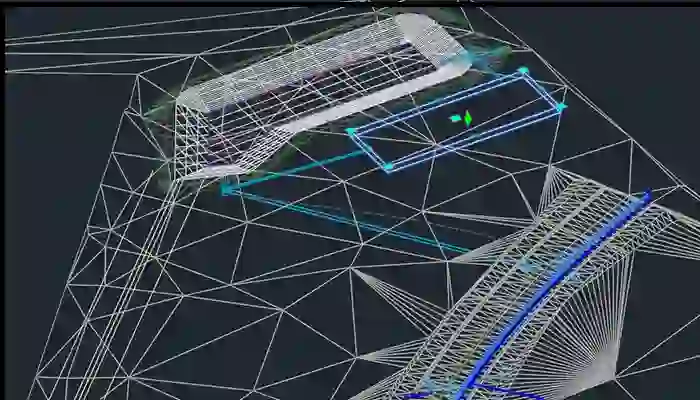
Features
Advanced Alignment Tools: You may easily create and manage complex alignments.
Dynamic Modeling: Create intelligent models that automatically update as the design changes.
Integrated Surveying: The software allows you to process survey data immediately.
Collaboration: Integrate effortlessly with other Autodesk products and standard DWG files.
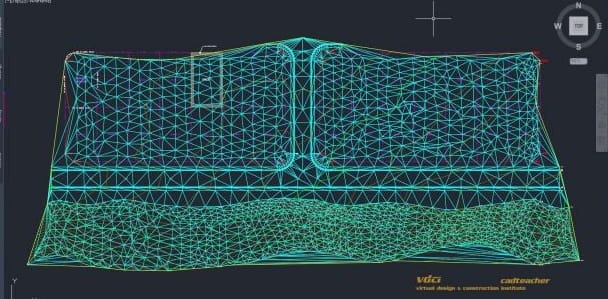
Installation Guide
Purchase: Get your license from Codesforever.
Product keys are delivered instantly via email.
Download software. Visit Autodesk Education and either sign in or establish an account.
Install: To install Civil 3D, follow the on-screen instructions.
Activate: Use the product key you obtained from Codesforever to activate your license.
Why Choose Codesforever?
Authentic Licenses: Our Autodesk products are 100% genuine.
Competitive pricing means affordable prices without sacrificing quality.
Instant Delivery: You will receive your product key instantly after purchasing.
24/7 Support: Our team is accessible around the clock to help you.
Secure Transactions: Payments are secure and encrypted.
FAQ
Is this a genuine Autodesk product?
Yes, we provide authentic Autodesk licenses.
Can I install this on multiple devices?
No, the license is valid for a single device only.
What if I face issues during installation?
Is there an expiration date for this license?
Yes, it's a 1-year license.
Autodesk Civil 3D 2022 provides students with tools designed specifically for civil engineering design and drafting. By selecting Codesforever, you ensure access to legitimate software, immediate delivery, and personalized assistance. Elevate your engineering projects today!
Additional information
| Select Year |
1 Year ,2 Year |
|---|---|
| Select Autodesk Version |
2023 ,2024 ,2025 |
Reviews (89)
5
Rated 5 out of 5
89 reviews
Rated 5 out of 5
89
Rated 4 out of 5
0
Rated 3 out of 5
0
Rated 2 out of 5
0
Rated 1 out of 5
0
89 reviews for Autodesk Civil3D | For Windows | 1 Year Student License | Digital Delivery
Clear filters
Add a review Cancel reply
You must be logged in to post a review.
Must-Read Before Purchasing Our Software
- If you have any questions, feel free to contact us by WhatsApp or Write to us at: [email protected] delivery all details are sent via Email Only. No physical delivery.
- The product is for one (1) device only. This is a 100 % Original Product.
- Delivery may take Up 0 to 24Hrs time Maximum, but generally, we deliver in less time .
- Read Our Product Delivery Policy, Refund & Return Policy at the Bottom of the Page.
- For any Query Regarding the Previous Edition (OLD version)( 2023,2022,2021,2020 Etc. ) for all Products of Autodesk ( AutoCAD, Revit,3Dmax etc. ).kindly WhatsApp or Email.
- It is educational version, complete with full functionality .all feature unlock
- The product has no brand name watermark, with no reference to the educational wording of the documents.
Related products
AutoCAD Architecture | Windows | 1 Year Student License | Digital Delivery
Rated 5.00 out of 5
(72)
Rs 2,567 – Rs 4,278
Select options
This product has multiple variants. The options may be chosen on the product page
AutoCAD Plant 3D | For Windows Only | 1 Year Student License | Digital Delivery
Rated 5.00 out of 5
(87)
Rs 2,481 – Rs 4,193
Select options
This product has multiple variants. The options may be chosen on the product page
Autodesk Inventor for Windows | 1 Year Student License
Rated 5.00 out of 5
(92)
Rs 2,481 – Rs 4,193
Select options
This product has multiple variants. The options may be chosen on the product page
Autodesk Inventor Pro | For windows | 1 year Student License | Digital Delivery
Rated 5.00 out of 5
(112)
Rs 2,652 – Rs 4,449
Select options
This product has multiple variants. The options may be chosen on the product page
Autodesk Navisworks Manage | For Windows | 1year student License
Rated 5.00 out of 5
(93)
Rs 2,567 – Rs 4,449
Select options
This product has multiple variants. The options may be chosen on the product page
Autodesk Revit | Download | Windows | Multilanguage | 1 Year – Student Version
Rated 5.00 out of 5
(71)
Rs 2,481 – Rs 4,278
Select options
This product has multiple variants. The options may be chosen on the product page
Civil 3D | For Windows | 1Year Student License | Digital Delivery
Rated 5.00 out of 5
(80)
Rs 2,481 – Rs 4,278
Select options
This product has multiple variants. The options may be chosen on the product page
Maya | For Windows | 1 Year Student License | Digital Delivery
Rated 5.00 out of 5
(81)
Rs 2,738 – Rs 4,963
Select options
This product has multiple variants. The options may be chosen on the product page


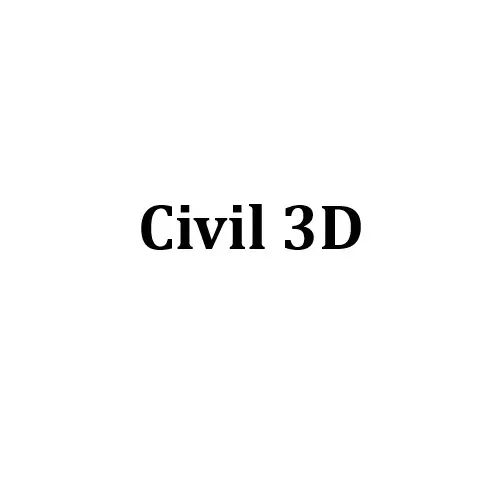

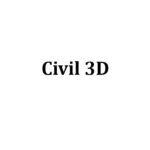

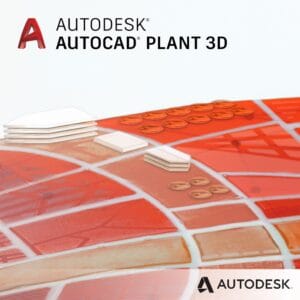
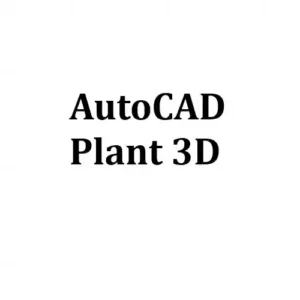




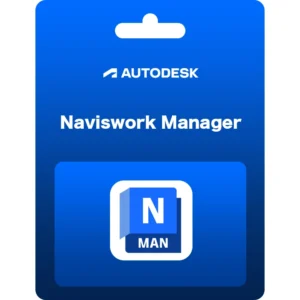
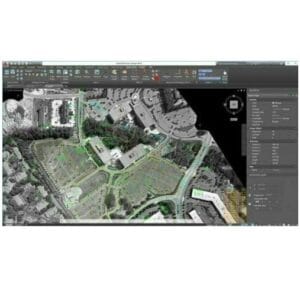
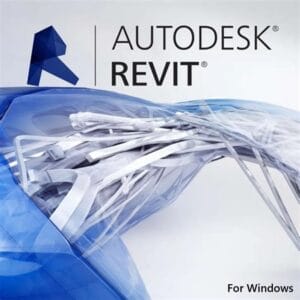
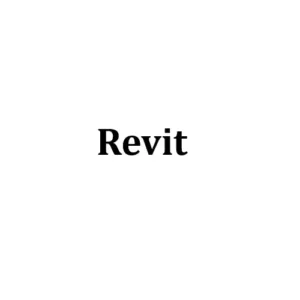

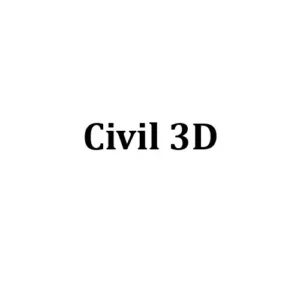

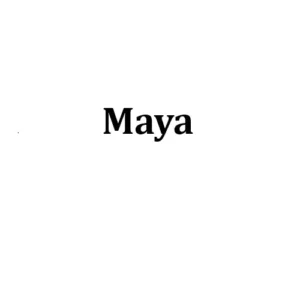
Brooke Brooks –
I’m an animator, and I use Maya every day for my work. I was recently looking for a way to save money on my Maya license, and I found Codesforever. I was so happy to find a company that offers such affordable prices on Autodesk software. I was able to save over 60% on my Maya license, and I’m very happy with the product. I highly recommend Codesforever to anyone looking for a great deal on Autodesk software.
Abigail Adams –
I’m a game designer, and I use 3ds Max every day for my work. I was recently looking for a way to save money on my 3ds Max license, and I found Codesforever. I was impressed with their customer service and their fast delivery. I was able to save over 40% on my 3ds Max license, and I’m very happy with the product. I highly recommend Codesforever to anyone looking for a great deal on Autodesk software.
Madison Olson –
Robert Rogers –
I’m an engineer, and I use Inventor every day for my work. I was recently looking for a way to save money on my Inventor license, and I found Codesforever. I was amazed at how affordable their prices were. I was able to save over 70% on my Inventor license, and I’m very happy with the product. I highly recommend Codesforever to anyone looking for a great deal on Autodesk software.
Christopher Baker –
Paige Rogers –
I’ve been using AutoCAD for years, and I’ve always been impressed with its powerful features and ease of use. However, I was always hesitant to renew my license because of the high cost. That is, until I found Codesforever. With their affordable prices, I was able to save hundreds of dollars on my AutoCAD renewal. I highly recommend Codesforever to anyone looking for a reliable and affordable source of Autodesk licenses.
Simon Scott –
Great item. Easy to use and really clean. Worked perfectly!
Mia Miller –
Isaac Harris –
Not the best thing, but worth the money.
Harrison Hayes –
By far the best item on the market, you will not be disappointed.
Liam King –
Hannah Harris –
Lauren Murphy –
I’ve been using AutoCAD for years, and I’ve always been impressed with its powerful features and ease of use. However, I was always hesitant to renew my license because of the high cost. That is, until I found Codesforever. With their affordable prices, I was able to save hundreds of dollars on my AutoCAD renewal. I highly recommend Codesforever to anyone looking for a reliable and affordable source of Autodesk licenses.
Thomas Stewart –
Ivy Jenkins –
Fiona Fisher –
4 stars for the product, work as described, but not as expected.
Daisy Davis –
Bella Bennett –
I’m a small business owner, and I use Autodesk software to create designs for my clients. I was recently looking for a way to get the software without breaking the bank, and I found Codesforever. I was skeptical at first, but I decided to give it a try. I was pleasantly surprised to find that the software was genuine and worked perfectly. I’m so glad I found Codesforever, and I highly recommend it to other small business owners.
Olivia Owens –
Ethan Ford –
Not the best thing, but worth the money.
Ulysses Turner –
I’ve been using AutoCAD for years, and I’ve always been impressed with its powerful features and ease of use. However, I was always hesitant to renew my license because of the high cost. That is, until I found Codesforever. With their affordable prices, I was able to save hundreds of dollars on my AutoCAD renewal. I highly recommend Codesforever to anyone looking for a reliable and affordable source of Autodesk licenses.
Zachary Zimmerman –
4 stars for the product, work as described, but not as expected.
Penelope Parker –
I’m an architect, and I use Revit every day for my work. I was recently looking for a way to save money on my Revit license, and I came across Codesforever. I was skeptical at first, but I decided to give them a try. I was so glad I did! I was able to save over 50% on my Revit license, and I’m very happy with the product. I highly recommend Codesforever to anyone looking for a great deal on Autodesk software.
Olivia Quinn –
I’ve been using AutoCAD for years, and I’ve always been impressed with its powerful features and ease of use. However, I was always hesitant to renew my license because of the high cost. That is, until I found Codesforever. With their affordable prices, I was able to save hundreds of dollars on my AutoCAD renewal. I highly recommend Codesforever to anyone looking for a reliable and affordable source of Autodesk licenses.
Taylor Turner –
Excelente todo el tiempo
Ursula Underwood –
They are trust worthy for doing business.
Leo Lopez –
Great buying from you as always. I bought many from your store before. Recommended seller for authorized product keys.
Jessica Johnson –
es muy facil la instalacion, el vendedor te manda el link de descarga y solo pones el numero de serie que el te entrega y listo. el vendedor contesta rapido, te manda la informacion rapido de tu compra. lo recomiendo ampliamente.
Brody Bailey –
Gabriella Gray –
second the delivery of keys are Quick only one of two time it take a day. other wise i got all the keys in the same day.
Sophia Stewart –
Great service .Been buying for years now and I’m not disappointed with the service! I recommend !
Yara Young –
Long term relation. Buying from them from very long time very good supportive and always a genuine product key they have.
Xena Xavier –
Everybody skips this, but it’s actually a good item, I’ll add 1 star for the customer support
George Fisher –
Grazie mille per la tua recensione, Jorge! Siamo felici di sapere che ogni acquisto è un’esperienza migliore. Continueremo a lavorare per mantenere il nostro servizio eccellente.
Xara Xavier –
Honestly, never had such an easy and smooth experience when it comes to computer apps like the one i had installing apps here! i already bought 2 apps and i will definitely go for more!
Quinn Quinn –
Exceptional assistance very helpful and kind staff .Thank you very much
Kylie Lopez –
¡Muchas gracias, Carlos! Nos alegra saber que siempre ha tenido una experiencia agradable con nosotros. Seguiremos trabajando para ofrecerle un servicio de calidad. ¡Hasta la próxima!
Xavier Zimmerman –
Via remote connection problem solved in less than 20 mins
Victoria Vaughn –
William Young –
5 stars for the product, work as described, work as expected.
Dylan Donovan –
I had purchased CORELDRAW . when i done installation i had faced issues so I contacted with support they replied and resolve all issues .Finally product get activated. As I am not so technical sounded so I am not know how to do ? But you guy did it for me. Thank you . God bless you
Cody Chandler –
Installation is very easy, the seller sends you the download link and you just put the serial number that he gives you and that’s it. The seller answers quickly, sends you the information of your purchase quickly. I highly recommend it.
Oliver Nelson –
Worked Like MAGIC!
Vincent Vaughn –
We had a small issue where I transposed a number. Support immediately jumped online and corrected my issue remotely.
Daniel Edwards –
They claim to deliver the product with in 24 hrs , and yes they usually deliver in 3 to 4 hrs , some time if we are in urgent need we contact them by whats app and product gets delivered on priority, Every time product works correctly
Kayla King –
Thank you very much, affordable price , fast and very good service.
Upton Underwood –
Quick and Effective support
Grace Green –
Henry Green –
Got some issues, but your support is excellent .
Ian Jenkins –
Couldn’t install properly the software.